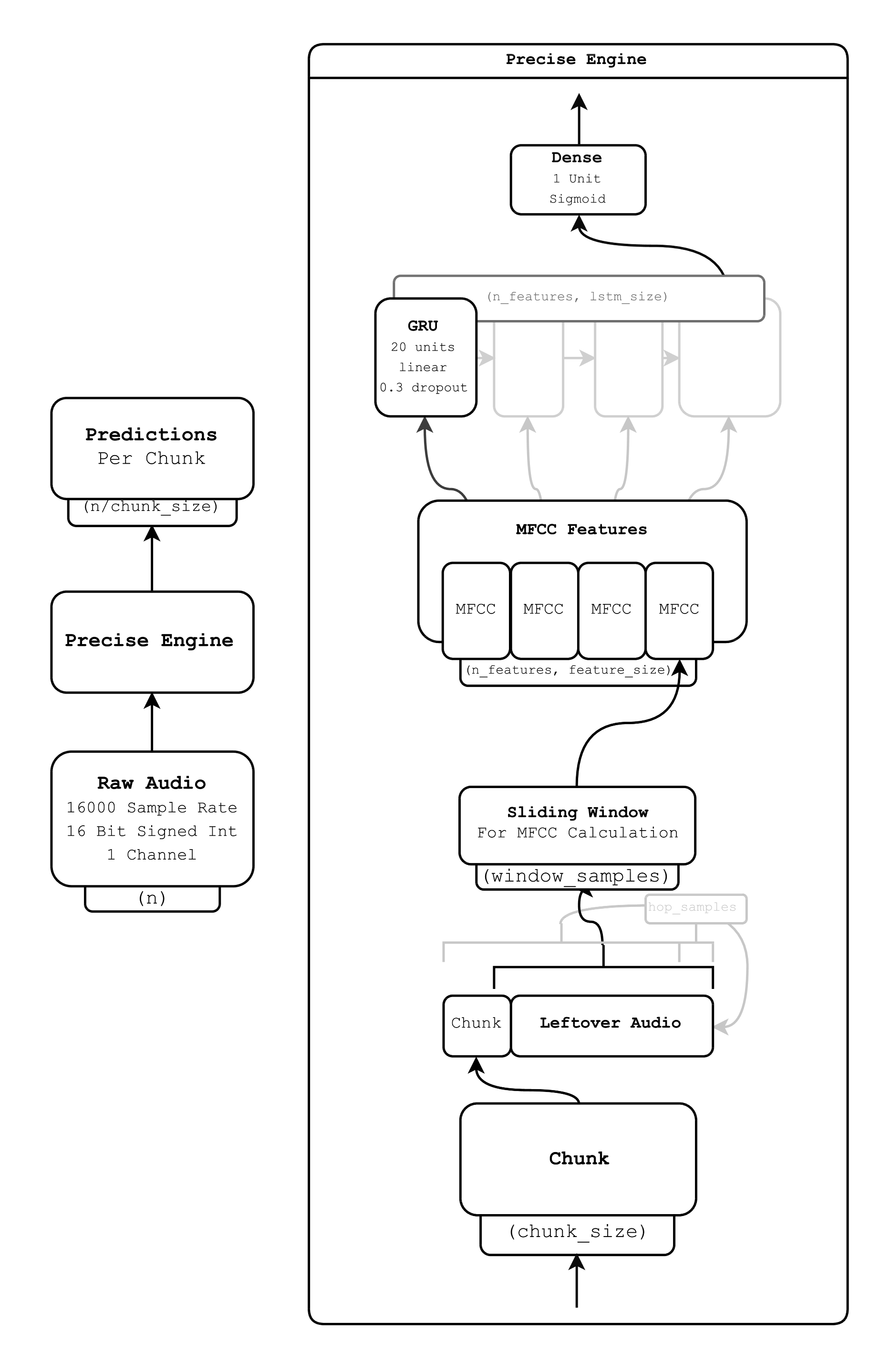This introduces a way for scripts to be easily called from within Python with command line arguments as function parameters To support this, prettyparse has been upgraded to the latest version |
||
|---|---|---|
| data | ||
| precise | ||
| runner | ||
| .gitignore | ||
| LICENSE | ||
| README.md | ||
| build.sh | ||
| export.sh | ||
| precise.template.spec | ||
| publish.sh | ||
| requirements.txt | ||
| setup.py | ||
| setup.sh | ||
README.md
Mycroft Precise
A lightweight, simple-to-use, RNN wake word listener.
Precise is a wake word listener. Like its name suggests, a wake word listener's job is to continually listen to sounds and speech around the device, and activate when the sounds or speech match a wake word. Unlike other machine learning hotword detection tools, Mycroft Precise is fully open source. Take a look at a comparison here.
Training Models
Communal models
Training takes lots of data. The Mycroft community is working together to jointly build datasets at https://home.mycroft.ai/#/precise. These datasets are used to build the models used by the Mark 1 and other mycroft-core based voice assistants and can be found here. Please come and help make things better for everyone!
Train your own model
You can find info on training your own models here. It requires running through the Source Install instructions first.
Installation
If you just want to use Mycroft Precise for running models in your own application, you can use the binary install option. Note: This is only updated to the latest release, indicated by the latest commit on the master branch. If you want to train your own models or mess with the source code, you'll need to follow the Source Install instructions below.
Binary Install
First download precise-engine.tar.gz from the precise-data GitHub
repo. This will get the latest stable version (the master branch). Note that this requires the models to be built the the same latest version in the master branch. Currently, we support both 64 bit Linux desktops (x86_64) and the Raspberry Pi (armv7l).
Next, extract the tar to the folder of your choice. The following commands will work for the pi:
ARCH=armv7l
wget https://github.com/MycroftAI/precise-data/raw/dist/$ARCH/precise-engine.tar.gz
tar xvf precise-engine.tar.gz
Now, the Precise binary exists at precise-engine/precise-engine.
Next, install the Python wrapper with pip3 (or pip if you are on Python 2):
sudo pip3 install precise-runner
Finally, you can write your program, passing the location of the precise binary like shown:
#!/usr/bin/env python3
from precise_runner import PreciseEngine, PreciseRunner
engine = PreciseEngine('precise-engine/precise-engine', 'my_model_file.pb')
runner = PreciseRunner(engine, on_activation=lambda: print('hello'))
runner.start()
Source Install
Start out by cloning the repository:
git clone https://github.com/mycroftai/mycroft-precise
cd mycroft-precise
If you would like your models to run on an older version of precise, like the stable version the binary install uses, check out the master branch.
Next, install the necessary system dependencies. If you are on Ubuntu, this will be done automatically in the next step. Otherwise, feel free to submit a PR to support other operating systems. The dependencies are:
- python3-pip
- libopenblas-dev
- python3-scipy
- cython
- libhdf5-dev
- python3-h5py
- portaudio19-dev
After this, run the setup script:
./setup.sh
Finally, you can write your program and run it as follows:
source .venv/bin/activate # Change the python environment to include precise library
Sample Python program:
#!/usr/bin/env python3
from precise_runner import PreciseEngine, PreciseRunner
engine = PreciseEngine('.venv/bin/precise-engine', 'my_model_file.pb')
runner = PreciseRunner(engine, on_activation=lambda: print('hello'))
runner.start()
In addition to the precise-engine executable, doing a Source Install gives you
access to some other scripts. You can read more about them here.
One of these executables, precise-listen, can be used to test a model using
your microphone:
source .venv/bin/activate # Gain access to precise-* executables
precise-listen my_model_file.pb
How it Works
At it's core, Precise uses just a single recurrent network, specifically a GRU. Everything else is just a matter of getting data into the right form.