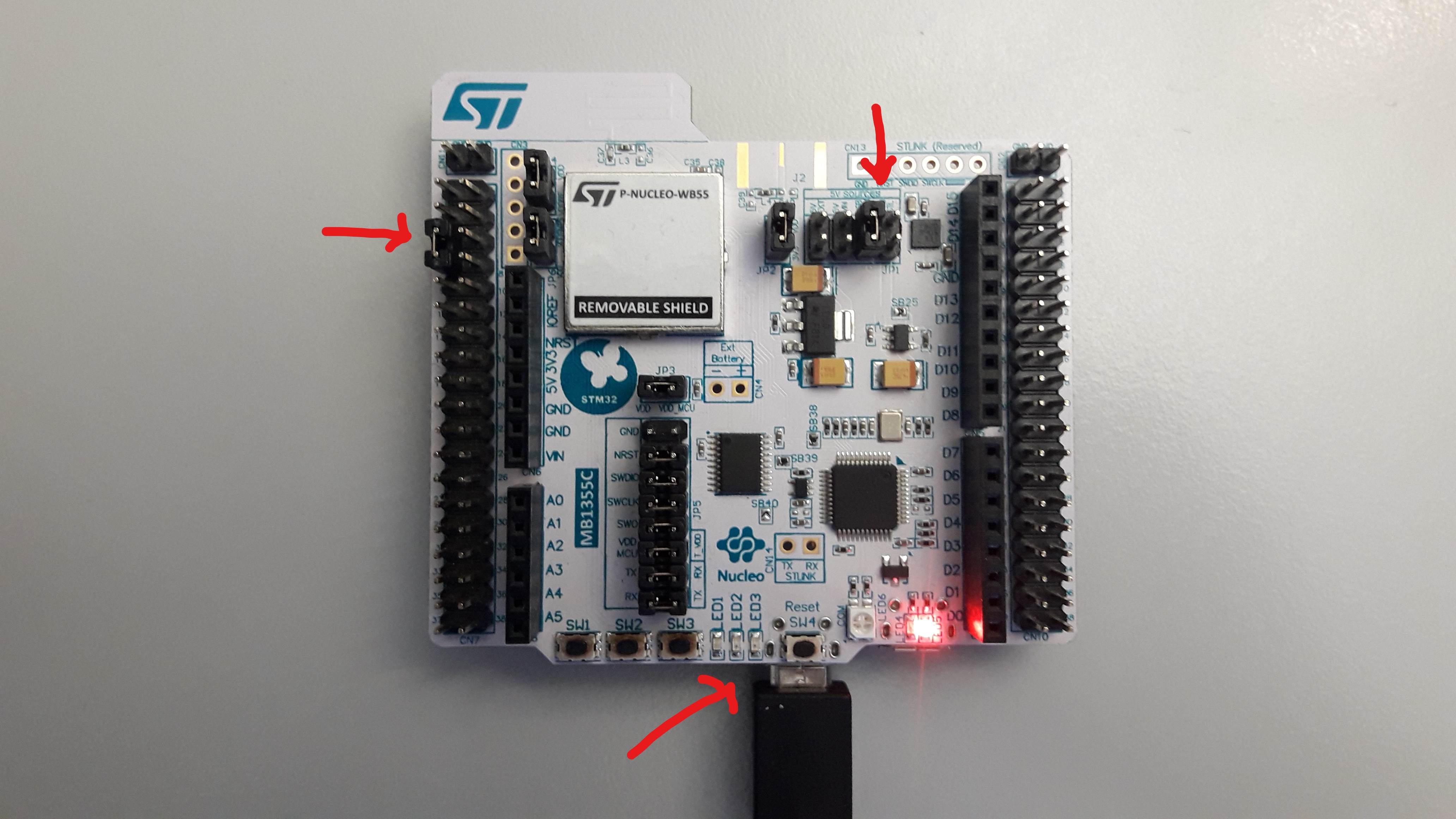Refactor all ST targets to be CMake buildsystem targets. This removes the need for checking MBED_TARGET_LABELS repeatedly and allows us to be more flexible in the way we include MBED_TARGET source in the build. A side effect of this is it will allow us to support custom targets without breaking the build for 'standard' targets, as we use CMake's standard mechanism for adding build rules to the build system, rather than implementing our own layer of logic to exclude files not needed for the target being built. Using this approach, if an MBED_TARGET is not linked to using `target_link_libraries` its source files will not be added to the build. This means custom target source can be added to the user's application CMakeLists.txt without polluting the build system when trying to compile for a standard MBED_TARGET. |
||
|---|---|---|
| .. | ||
| STM32Cube_FW | ||
| TARGET_STM32WB50xx | ||
| TARGET_STM32WB55xx | ||
| CMakeLists.txt | ||
| README.md | ||
| analogin_device.c | ||
| cmsis.h | ||
| flash_api.c | ||
| flash_data.h | ||
| gpio_irq_device.c | ||
| gpio_irq_device.h | ||
| i2c_device.h | ||
| objects.h | ||
| pin_device.h | ||
| pwmout_device.c | ||
| pwmout_device.h | ||
| serial_device.c | ||
| spi_api.c | ||
| spi_device.h | ||
| stm32wb_ble_update.jpg | ||
| us_ticker_data.h | ||
| wb_sleep.c | ||
README.md
STM32WB family
This ST MCU family is dual-core : based on an Arm Cortex-M4 core and an Arm Cortex-M0+ core.
- M4 core is dedicated to application (mbed-os)
- M0 core is dedicated to BLE FW (only binary, source files not provided)
Supported boards
NUCLEO_WB55RG
-
Total FLASH is 1MB, but note that it is shared by M4 and M0 cores.
- mbed-os application size is then limited to 768 KB
-
RAM: 256 KB
- SRAM1: 192 KB
- SRAM2a: 32 KB
- SRAM2b: 32 KB
SRAM1 is dedicated for M4 core, and then for mbed-os applications.
SRAM2 is dedicated for M0 core and inter CPU communication, and then can not be addressed.
BLE
MBED-OS support
BLE feature is based on Cordio stack and API (above HCI) implementation.
Note that the BLE controller firmware running on the cortex-M0 is the same as in STcubeFW solution
- within mbed, the controller will run only the below-HCI part
- within STcubeFW (and STM32WPAN middleware), it can run also up to GATT / GAP layers ...
Official ST Application Note AN5289: Building wireless applications with STM32WB Series microcontrollers : https://www.st.com/resource/en/application_note/dm00598033-building-wireless-applications-with-stm32wb-series-microcontrollers-stmicroelectronics.pdf
mbed-trace support
trace group: BLE_WB
example:
[INFO][BLE_WB]: WIRELESS COPROCESSOR FW VERSION ID = 1.8.0
[INFO][BLE_WB]: WIRELESS COPROCESSOR FW STACK TYPE = 1
[DBG ][BLE_WB]: mbox_write type:1, len:3
[INFO][BLE_WB]: TX>> BLE CMD
[DBG ][BLE_WB]: Type 0x1
[DBG ][BLE_WB]: Cmd 0xc03
[DBG ][BLE_WB]: Len 0D]
BLE FW update
Official ST Application Note AN5185: ST firmware upgrade services for STM32WB Series : http://www.st.com/st-web-ui/static/active/en/resource/technical/document/application_note/DM00513965.pdf
Latest BLE FW : https://github.com/STMicroelectronics/STM32CubeWB/blob/master/Projects/STM32WB_Copro_Wireless_Binaries/STM32WB5x/stm32wb5x_BLE_Stack_full_fw.bin
BLE FW flashing procedure
Release Note and complete flashing procedure: https://htmlpreview.github.io/?https://github.com/STMicroelectronics/STM32CubeWB/blob/master/Projects/STM32WB_Copro_Wireless_Binaries/STM32WB5x/Release_Notes.html
- STEP 1: Use STM32CubeProgrammer
https://www.st.com/en/development-tools/stm32cubeprog.html
FLASHPATH="C:\Program Files\STMicroelectronics\STM32Cube\STM32CubeProgrammer\bin"
export PATH=$FLASHPATH:$PATH
-
STEP 2: Access to Bootloader USB Interface (system flash)
- Boot0 pin set to VDD : Jumper between CN7.5(VDD) and CN7.7(Boot0)
- Jumper JP1 on USB_MCU
- Power ON via USB_USER
- STEP 3 : Delete current wireless stack :
$ STM32_Programmer_CLI.exe -c port=usb1 -fwdelete
...
FUS state is FUS_IDLE
FUS status is FUS_NO_ERROR
Deleting firmware ...
Firmware delete finished
fwdelete command execution finished
- STEP 4 : Read and upgrade FUS Version
$ STM32_Programmer_CLI.exe -c port=usb1 -r32 0x20030030 1
...
Reading 32-bit memory content
Size : 4 Bytes
Address: : 0x20030030
0x20030030 : 00050300
- STEP 5A if last result is 00050300 : Download new FUS :
$ ./STM32_Programmer_CLI.exe -c port=usb1 -fwupgrade stm32wb5x_FUS_fw_1_0_2.bin 0x080EC000 firstinstall=0
- STEP 5B if last result is 01000100 or 01000200 : Download new FUS :
$ STM32_Programmer_CLI.exe -c port=usb1 -fwupgrade stm32wb5x_FUS_fw.bin 0x080EC000 firstinstall=0
- STEP 4 (to check) : Read and upgrade FUS Version
$ STM32_Programmer_CLI.exe -c port=usb1 -r32 0x20030030 1
Reading 32-bit memory content
Size : 4 Bytes
Address: : 0x20030030
0x20030030 : 01010000
- STEP 6 : Download new wireless stack :
$ STM32_Programmer_CLI.exe -c port=usb1 -fwupgrade stm32wb5x_BLE_Stack_full_fw.bin 0x080CB000 firstinstall=1
...
Download firmware image at address 0x80cb000 ...
...
File download complete
...
Firmware Upgrade Success
- STEP 7 : Revert STEP 2 procedure to put back device in normal mode.