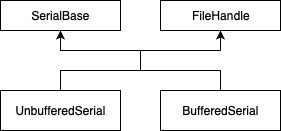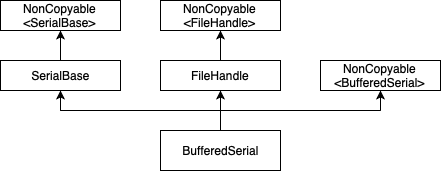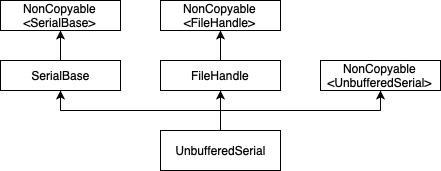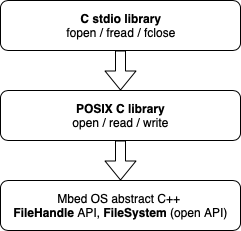14 KiB
Serial design document
Table of contents
- Serial design document.
- Table of contents.
- Introduction.
- System architecture and high-level design.
- Detailed design.
- Usage scenarios and examples.
- Other Work.
- Roll-out Plan.
- Tools and configuration changes.
- Other information.
Revision history
1.0 - Initial version - Evelyne Donnaes - 04/10/2019
Introduction
Overview and background
Mbed OS contains multiple serial classes and multiple ways of printing information to the console. Serial classes have evolved over the years to add new functionality to existing classes and compensate for limitations. The result is that there are now multiple variants, not always well documented; therefore it is not clear which class should be used for what purpose. Furthermore, some of the classes pull substantial dependencies whose benefits are not very clear, for example standard library like objects and abstractions, and parts of the system I/O function retarget layer.
This document collects proposals made by various contributors (see references) and presents a simplified serial class hierarchy. The aim is to offer two public classes, one for unbuffered I/O and the other for buffered I/O, with a clear definition of which one should be used when. All other serial classes are deprecated and should be removed at a later stage. In addition, the serial classes dependencies will be optimised to only include components that provide valuable functionality.
Serial classes in Mbed OS 5.14
Serial
Serial provides unbuffered I/O and is using blocking HAL calls. It only works for simple printing.
Its main limitations are:
- It uses a mutex lock so it cannot be used from interrupts.
- It wastes a lot of CPU time spinning waiting for serial output and it cannot be used reliably for input because it needs interrupt-speed response on read calls but its high-level API cannot be used from interrupts.
- It lacks buffering so it cannot be used reliably for input and output without flow control.
- It pulls in the C library stdio system because it uses
Stream. - Although it is a
FileHandle, its implementation is blocking only and has incorrect read semantics.
UARTSerial
UARTSerial provides buffered I/O. It can be used reliably for input from non-interrupt context and to avoid excess spinning waiting for transmission buffer space. It also does better blocking and correct POSIX-like FileHandle semantics.
It does not use Stream so it has the advantage of not pulling in the C stdio library. The drawback is that it doesn't include built-in printf methods, see Usage scenarios and examples for an example on how to print to a serial port.
RawSerial
RawSerial provides unbuffered I/O. It has no locks so it is safe to use in interrupts provided that it is the only instance that is using that serial port. Unlike Serial and UARTSerial, it is not a FileHandle.
Requirements and assumptions
None
System architecture and high-level design
Applications will have a choice between two public serial classes:
BufferedSerialshould be the default choice for an application, except for specialised cases.UnbufferedSerialfor an interrupt driven application or one that needs to have more control.
System architecture and component interaction
The below diagram shows the inheritance hierarchy for the serial classes.
Detailed design
Detailed design : BufferedSerial
BufferedSerial is UARTSerial renamed to convey the original purpose of the class. In addition, the new class will allow configurability of the transmit and receive buffer size so that each instance of the class can configure its buffer size according to its intended usage, for example a modem may need a large input buffer and a console may not need any input buffer.
The below diagram shows the detailed inheritance hierarchy for BufferedSerial.
class BufferedSerial : private SerialBase, public FileHandle, private NonCopyable<BufferedSerial>
BufferedSerial privately inherits from SerialBase. It means that applications are forced to use the transmit and receive buffers since they cannot access SerialBase member functions directly.
API description
These are the new constructors for BufferedSerial. The first constructor creates the buffers dynamically.
/** Create a BufferedSerial port, connected to the specified transmit and receive pins, with a particular baud rate.
* @param tx Transmit pin
* @param rx Receive pin
* @param baud The baud rate of the serial port (optional, defaults to MBED_CONF_PLATFORM_DEFAULT_SERIAL_BAUD_RATE)
* @param rx_buffer_size The size of the receive buffer (optional, defaults to MBED_CONF_DRIVERS_UART_SERIAL_RXBUF_SIZE)
* @param tx_buffer_size The size of the transmit buffer (optional, defaults to MBED_CONF_DRIVERS_UART_SERIAL_TXBUF_SIZE)
*
* @note
* Either tx or rx may be specified as NC if unused
*/
BufferedSerial(PinName tx,
PinName rx,
int baud = MBED_CONF_PLATFORM_DEFAULT_SERIAL_BAUD_RATE,
size_t rx_buffer_size = MBED_CONF_DRIVERS_UART_SERIAL_RXBUF_SIZE,
size_t tx_buffer_size = MBED_CONF_DRIVERS_UART_SERIAL_TXBUF_SIZE);
The second constructor takes buffer pointers as arguments.
/** Create a BufferedSerial port, connected to the specified transmit and receive pins, with a particular baud rate.
* @param tx Transmit pin
* @param rx Receive pin
* @param baud The baud rate of the serial port (optional, defaults to MBED_CONF_PLATFORM_DEFAULT_SERIAL_BAUD_RATE)
* @param rx_buffer The receive buffer
* @param rx_buffer_size The size of the receive buffer
* @param tx_buffer The transmit buffer
* @param tx_buffer_size The size of the transmit buffer
*
* @note
* Either tx or rx may be specified as NC if unused
*/
BufferedSerial(PinName tx,
PinName rx,
int baud = MBED_CONF_PLATFORM_DEFAULT_SERIAL_BAUD_RATE,
void *rx_buffer,
size_t rx_buffer_size,
void *tx_buffer,
size_t tx_buffer_size);
The rest of the class API is that of UARTSerial and is described here.
Detailed design : UnbufferedSerial
UnbufferedSerial is a new class that adds a FileHandle interface to RawSerial. RawSerial is the preferred implementation for unbuffered I/O but it lacks a FileHandle interface and so it cannot be used by the retarget code. Instead the retarget code uses a non-public DirectSerial class which adds to the complexity of classes and should be removed. UnbufferedSerial will not provide any of the printf methods that RawSerial has; applications should use fdopen to get a FILE* to use the printf function, see Usage scenarios and examples.
The below diagram shows the detailed inheritance hierarchy for UnbufferedSerial.
API description
This is the proposed API for the UnbufferedSerial class.
class UnbufferedSerial: public SerialBase, public FileHandle, private NonCopyable<UnbufferedSerial> {
public:
/** Create a UnbufferedSerial port, connected to the specified transmit and receive pins, with the specified baud.
*
* @param tx Transmit pin
* @param rx Receive pin
* @param baud The baud rate of the serial port (optional, defaults to MBED_CONF_PLATFORM_DEFAULT_SERIAL_BAUD_RATE)
*
* @note
* Either tx or rx may be specified as NC if unused
*/
UnbufferedSerial(PinName tx, PinName rx, int baud = MBED_CONF_PLATFORM_DEFAULT_SERIAL_BAUD_RATE);
virtual ssize_t write(const void *buffer, size_t size);
virtual ssize_t read(void *buffer, size_t size);
virtual off_t seek(off_t offset, int whence = SEEK_SET);
virtual off_t size();
virtual int isatty();
virtual int close();
virtual short poll(short events) const;
#if !(DOXYGEN_ONLY)
protected:
/* Acquire exclusive access to this serial port
*/
virtual void lock(void);
/* Release exclusive access to this serial port
*/
virtual void unlock(void);
#endif
};
Usage scenarios and examples
Scenario 1 Printing to a serial port other than stdout
The below example shows pseudocode for how to print Hello to device port using the new API.
UnbufferedSerial device(TX, RX, 115200);
device.write("Hello", 6);
Unlike in the case of Serial::printf, printf cannot be called directly on a BufferedSerial or UnbufferedSerial object; instead the application first calls fdopen to get a FILE* to use the printf function.
This allows the usage of more formatting options at the cost of flash memory (about 2300 bytes in a simple blinky application).
BufferedSerial device(TX, RX, 115200);
FILE *out = fdopen(&device, "w");
fprintf(out, "Hello");
and similarly for UnbufferedSerial
UnbufferedSerial device(TX, RX, 115200);
FILE *out = fdopen(&device, "w");
fprintf(out, "Hello");
Scenario 2 Printing to stdout
There is no change in the current APi in regard to printing to stdout. Applications can call printf directly as shown below. The console baud rate can be configured via platform.stdio-baud-rate in mbed_app.json.
printf("Hello");
or
fprintf(stdout, "Hello");
Other alternatives to printing to stdout are by calling puts or write.
puts("Hello");
BufferedSerial pc(USBTX, USBRX);
pc.write("Hello", 6);
Other Work
Related work-Simplification of retarget code
In Mbed, retargeting is implemented by redefining the system I/O functions.
The FileHandle abstract class provides an interface with file-like operations, such as read and write that can be redefined by the retarget code. The high-level library functions perform input/output by calling the low-level functions which use the system I/O functions to interface with hardware.
The relationship of FileHandle and other APIs is as follows:
The POSIX layer, the memory cost associated with the vtable and virtual functions of the FileHandle class, and the static array of FileHandle* allocated by the retarget code for file handling has a significant impact on memory. A constrained target that only uses a console does not need file handling and should be able to turn this functionality off.
A new configuration parameter is introduced to compile the file handling code out. The application can override the default configuration in mbed_app.json as follows:
"target_overrides": {
"*": {
"platform.stdio-minimal-console-only": true
}
}
There are two approaches to achieve a minimal retarget layer. You can:
- Redefine the low-level library functions. A detailed description can be found here
- Redefine the system I/O functions.
A minimal console only needs to write a single character at a time. So redefining the default fputc() to directly write to the serial port if the output stream is stdout and bypassing the system I/O functions should achieve higher memory savings. If we take this approach, we will have to rework some error handlers that rely on the POSIX form of write(STDOUT_FILENO, buf, len) to do emergency printing.
The second solution keeps the POSIX layer with the main saving coming from dropping the use of FileHandle and the file handle table itself. In this case, a MinimalConsole class will be implemented as an internal class in the retarget code and write() will call MinimalConsole::putc in a loop.
class MinimalConsole {
public:
MinimalConsole(int baud = MBED_CONF_PLATFORM_DEFAULT_SERIAL_BAUD_RATE);
~MinimalConsole();
int getc();
int putc(int c);
};
List of tasks to simplify the retarget code:
- Use
UnbufferedSerialinstead ofDirectSerial - Remove
DirectSerial - Add a configuration parameter to compile out file handling feature
- Alternative uses weak console_putc/getc functions
Future work-Deprecation of Stream
The Stream class pulls in the <stdio.h> library. It should be replaced by drivers implementing FileHandle directly and applications using fdopen(FileHandle *) to get a FILE* to use full C/C++ stream features.
Stream is currently used by the following classes:
SerialUSBKeyboardUSBMouseKeyboardUSBSerial
Deprecation of Stream should be planned in a future release.
Roll-out Plan
This feature will be implemented in different phases as follows:
Phase 1:
- Deprecation of APIs
- Implementation of new class
UnbufferedSerial - Implementation of new class
BufferedSerial - Use
UnbufferedSerialinstead ofDirectSerialin retarget code (asDirectSerialis not a public API it can be directly removed)
Phase 2:
- Removal of deprecated APIs
Tools and configuration changes
Tool changes
None
Configuration changes
None
Other information
Deprecations
The following APIs will be deprecated:
SerialclassRawSerialclassUARTSerialclass