We change the default `--host-only-cidr` to `192.168.59.1/24` in order to be compatible with the new default host-only networking restrictions implemented in VirtualBox 6.1.28. This fixes access denied errors on `minikube start` when using VirtualBox >= 6.1.28: ``` VBoxManage: error: Code E_ACCESSDENIED (0x80070005) - Access denied (extended info not available) VBoxManage: error: Context: "EnableStaticIPConfig(Bstr(pszIp).raw(), Bstr(pszNetmask).raw())" at line 242 of file VBoxManageHostonly.cpp ``` More details: VirtualBox 6.1.28 introduced new restrictions on host-only networking: https://www.virtualbox.org/wiki/Changelog-6.1#v28 Manual: https://www.virtualbox.org/manual/ch06.html#network_hostonly > On Linux, Mac OS X and Solaris Oracle VM VirtualBox will only allow IP > addresses in 192.68.56.0/21 range to be assigned to host-only > adapters. For IPv6 only link-local addresses are allowed. If other > ranges are desired, they can be enabled by creating > /etc/vbox/networks.conf and specifying allowed ranges there. For > example, to allow 10.0.0.0/8 and 192.168.0.0/16 IPv4 ranges as well as > 2001::/64 range put the following lines into /etc/vbox/networks.conf: > > * 10.0.0.0/8 192.168.0.0/16 > * 2001::/64 > > Lines starting with the hash # are ignored. Next example allows any > addresses, effectively disabling range control: > > * 0.0.0.0/0 ::/0 These new restrictions manifest in the form of the following issue on `minikube start` due to the default `--host-only-cidr` used by the VirtualBox driver being `192.168.99.1/24`: ```console 😄 minikube v1.23.2 on Ubuntu 18.04 ✨ Using the virtualbox driver based on user configuration 👍 Starting control plane node minikube in cluster minikube 🔥 Creating virtualbox VM (CPUs=2, Memory=6000MB, Disk=20000MB) ... 🔥 Deleting "minikube" in virtualbox ... 🤦 StartHost failed, but will try again: creating host: create: creating: Error setting up host only network on machine start: /usr/bin/VBoxManage hostonlyif ipconfig vboxnet0 --ip 192.168.99.1 --netmask 255.255.255.0 failed: VBoxManage: error: Code E_ACCESSDENIED (0x80070005) - Access denied (extended info not available) VBoxManage: error: Context: "EnableStaticIPConfig(Bstr(pszIp).raw(), Bstr(pszNetmask).raw())" at line 242 of file VBoxManageHostonly.cpp 🔥 Creating virtualbox VM (CPUs=2, Memory=6000MB, Disk=20000MB) ... 😿 Failed to start virtualbox VM. Running "minikube delete" may fix it: creating host: create: creating: Error setting up host only network on machine start: /usr/bin/VBoxManage hostonlyif ipconfig vboxnet1 --ip 192.168.99.1 --netmask 255.255.255.0 failed: VBoxManage: error: Code E_ACCESSDENIED (0x80070005) - Access denied (extended info not available) VBoxManage: error: Context: "EnableStaticIPConfig(Bstr(pszIp).raw(), Bstr(pszNetmask).raw())" at line 242 of file VBoxManageHostonly.cpp ❌ Exiting due to GUEST_PROVISION: Failed to start host: creating host: create: creating: Error setting up host only network on machine start: /usr/bin/VBoxManage hostonlyif ipconfig vboxnet1 --ip 192.168.99.1 --netmask 255.255.255.0 failed: VBoxManage: error: Code E_ACCESSDENIED (0x80070005) - Access denied (extended info not available) VBoxManage: error: Context: "EnableStaticIPConfig(Bstr(pszIp).raw(), Bstr(pszNetmask).raw())" at line 242 of file VBoxManageHostonly.cpp ╭───────────────────────────────────────────────────────────────────────────────────────────╮ │ │ │ 😿 If the above advice does not help, please let us know: │ │ 👉 https://github.com/kubernetes/minikube/issues/new/choose │ │ │ │ Please run `minikube logs --file=logs.txt` and attach logs.txt to the GitHub issue. │ │ │ ╰───────────────────────────────────────────────────────────────────────────────────────────╯ ``` While the above is the primary error, other errors will be reported if the adapter already exists (this happens when the adapter was created before updating to VirtualBox 6.1.28, on a version of VirtualBox without the new restrictions). Some examples: ``` ❌ Exiting due to IF_VBOX_NOT_VISIBLE: Failed to start host: creating host: create: creating: Error setting up host only network on machine start: The host-only adapter we just created is not visible. This is a well known VirtualBox bug. You might want to uninstall it and reinstall at least version 5.0.12 that is is supposed to fix this issue ``` ``` ❌ minikube is unable to connect to the VM: dial tcp 192.168.99.112:22: i/o timeout This is likely due to one of two reasons: - VPN or firewall interference - virtualbox network configuration issue Suggested workarounds: - Disable your local VPN or firewall software - Configure your local VPN or firewall to allow access to 192.168.99.112 - Restart or reinstall virtualbox - Use an alternative --vm-driver - Use --force to override this connectivity check ❌ Exiting due to GUEST_PROVISION: Failed to validate network: dial tcp 192.168.99.112:22: i/o timeout ``` When switching to a valid CIDR, `minikube start` works as usual: ```console 😄 minikube v1.23.2 on Ubuntu 18.04 ✨ Using the virtualbox driver based on user configuration 👍 Starting control plane node minikube in cluster minikube 🔥 Creating virtualbox VM (CPUs=2, Memory=6000MB, Disk=20000MB) ... 🐳 Preparing Kubernetes v1.22.2 on Docker 20.10.8 ... ▪ Generating certificates and keys ... ▪ Booting up control plane ... ▪ Configuring RBAC rules ... ▪ Using image gcr.io/k8s-minikube/storage-provisioner:v5 🔎 Verifying Kubernetes components... 🌟 Enabled addons: storage-provisioner, default-storageclass 🏄 Done! kubectl is now configured to use "minikube" cluster and "default" namespace by default ``` Signed-off-by: Nicolas Busseneau <nicolas@isovalent.com> |
||
|---|---|---|
| .github | ||
| cmd | ||
| deploy | ||
| enhancements | ||
| hack | ||
| images/logo | ||
| installers | ||
| pkg | ||
| site | ||
| test | ||
| third_party | ||
| translations | ||
| .codecov.yml | ||
| .dockerignore | ||
| .gitignore | ||
| .gitmodules | ||
| .markdownlint.json | ||
| CHANGELOG.md | ||
| CONTRIBUTING.md | ||
| LICENSE | ||
| Makefile | ||
| OWNERS | ||
| README.md | ||
| SECURITY.md | ||
| SECURITY_CONTACTS | ||
| code-of-conduct.md | ||
| default.profraw | ||
| go.mod | ||
| go.sum | ||
| netlify.toml | ||
| sonar-project.properties | ||
| test.sh | ||
README.md
minikube

minikube implements a local Kubernetes cluster on macOS, Linux, and Windows. minikube's primary goals are to be the best tool for local Kubernetes application development and to support all Kubernetes features that fit.
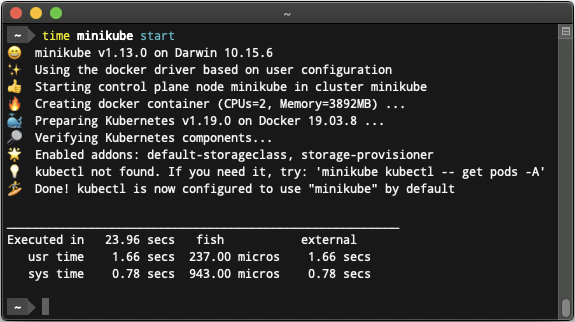
Features
minikube runs the latest stable release of Kubernetes, with support for standard Kubernetes features like:
- LoadBalancer - using
minikube tunnel - Multi-cluster - using
minikube start -p <name> - NodePorts - using
minikube service - Persistent Volumes
- Ingress
- Dashboard -
minikube dashboard - Container runtimes -
minikube start --container-runtime - Configure apiserver and kubelet options via command-line flags
- Supports common CI environments
As well as developer-friendly features:
- Addons - a marketplace for developers to share configurations for running services on minikube
- NVIDIA GPU support - for machine learning
- Filesystem mounts
For more information, see the official minikube website
Installation
See the Getting Started Guide
📣 Please fill out our fast 5-question survey so that we can learn how & why you use minikube, and what improvements we should make. Thank you! 👯
Documentation
See https://minikube.sigs.k8s.io/docs/
More Examples
See minikube in action here
Community
minikube is a Kubernetes #sig-cluster-lifecycle project.
-
#minikube on Kubernetes Slack - Live chat with minikube developers!
Join our meetings:

