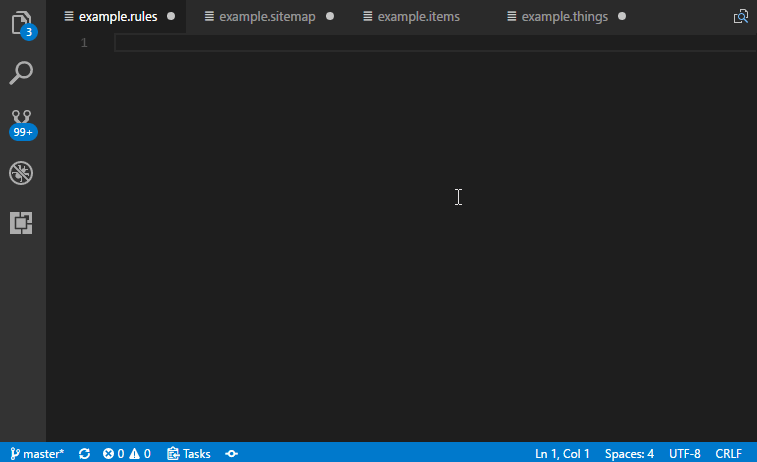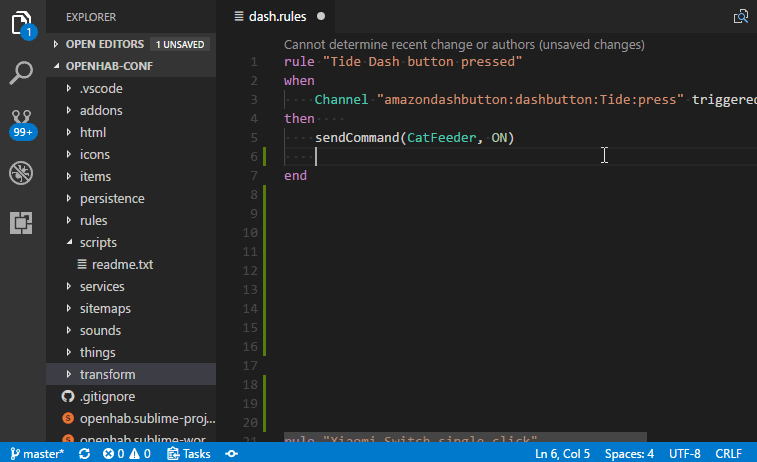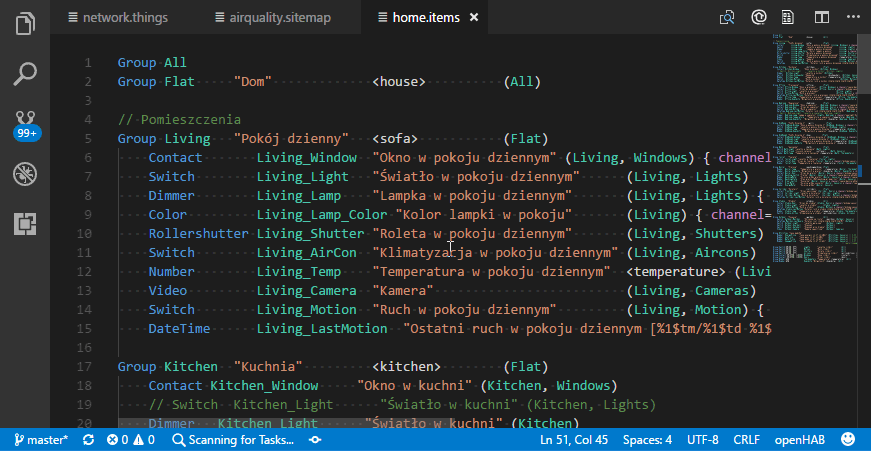* Updated README.md, host configuration section Added a note to the configuration section, to clarify that the settings will take a hostname or the ip adress of the openHAB instance. Suggested here: <https://community.openhab.org/t/visual-studio-code-openhab-extension/30205/56?u=confectrician> Signed-off-by: Jerome Luckenbach <github@luckenba.ch> (github: @Confectrician) * Discussion spelling fix Signed-off-by: Jerome Luckenbach <github@luckenba.ch> (github: @Confectrician) * Added IP adress in host config description Signed-off-by: Jerome Luckenbach <github@luckenba.ch> (github: @Confectrician)IP address |
||
|---|---|---|
| .vscode | ||
| fileicons | ||
| images | ||
| project-orga | ||
| resources | ||
| snippets | ||
| src | ||
| syntaxes | ||
| .gitignore | ||
| .pullapprove.yml | ||
| .vscodeignore | ||
| AUTHORS | ||
| CHANGELOG.md | ||
| CONTRIBUTING.md | ||
| ISSUE_TEMPLATE.md | ||
| LICENSE | ||
| README.md | ||
| language-configuration.json | ||
| openhab.png | ||
| package.json | ||
| tsconfig.json | ||
README.md
openHAB VS Code Extension
openHAB is a vendor and techology agnostic open source automation software for your home. This Visual Studio Code extension allows you to work with openHAB configuration files (like *.items, *.rules, *.sitemap and *.script) thanks to the syntax highlighting, code snippets and integrated search.
The extension is designed with openHAB 2.x in mind - most snippets and design patterns will work in openHAB 2.x
Features
- Code snippets for openHAB, including Design Patterns by Rich Koshak
- Syntax highlighting for the openHAB DSL (rules, items, scripts and sitemaps).
- Integrated quick search of openHAB Docs page (
Alt + Shift + O) - Integrated quick search of openHAB Community
- Integrated Basic UI browser window (
Ctrl + Alt + Oor editor title icon)
Configuration
You are able to configure the hostname and port for the Sitemap preview.
- openhab.host (mandatory), default: openhabianpi
- openhab.port (optional), default: 8080
openhab.host will also work with the IP address of your openHAB instance, instead of the hostname.
These settings should work fine on Windows machines and openHAB installations using the recommended openHABian setup. They should be edited if you use macOS or *NIX systems or manual openHAB installations.
To edit these settings, simply add overrides to either your user settings or your workspace settings in your Visual Studio Codes preferences.
For further informations on how to change your settings, visit the official Visual Studio Code docs.
Configuration example (local)
{
"openhab.host": "localhost",
"openhab.port": "80"
}
Configuration example (macOS)
{
"openhab.host": "openhabianpi.local",
"openhab.port": "8080"
}
Sitemap preview with Basic UI
openHAB VS Code Extension allows you to preview the sitemap structure in the Basic UI running on your openHAB server instance.
If you have a sitemap file active in your editor and open Basic UI (Ctrl + Alt + O or editor title icon), you'll land directly on the sitemap you're working on.
You need to have openHAB server running in order to preview changes. The extension assumes that you access your openHAB config files from either:
Samba share (e.g. \\OPENHABIANPI\openHAB-conf\)
Local folder (e.g. c:\openhab\configuration)
Known Issues
Check out existing issues in the repository.
Release Notes
See CHANGELOG.md file for the details.
For More Information
Enjoy!