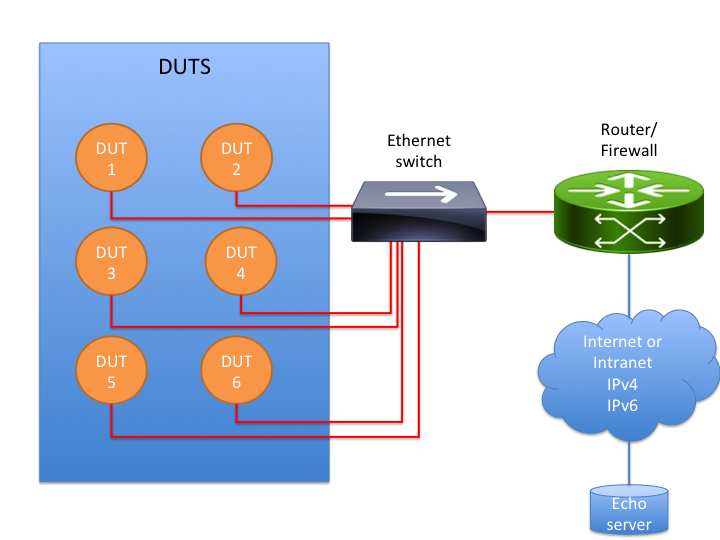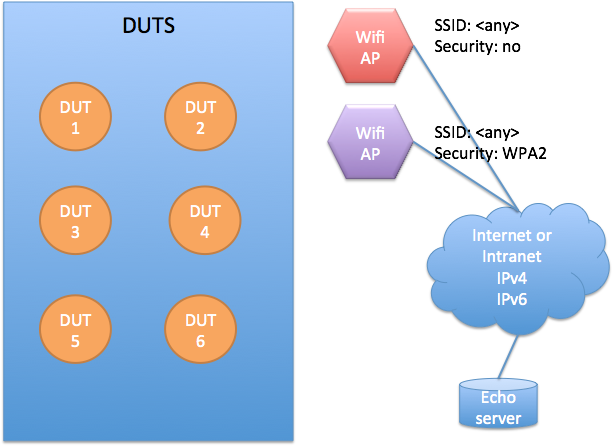UDPSOCKET_ECHOTEST change to tolerate duplicate packets |
||
|---|---|---|
| .. | ||
| dns | ||
| tcp | ||
| tls | ||
| udp | ||
| README.md | ||
| eth_environment.png | ||
| test_params.h | ||
| wifi_environment.png | ||
README.md
Network Socket test plan
This is a test plan for the Mbed OS Socket API. This describes all test cases and their intended behaviors. When an API document is not clear, use this as a reference for implementing correct behavior.
NOTE: Because testing is a moving target, this test plan might define more test cases than Mbed OS implements. Refer to test case priorities for a list of test cases that the target must pass to be compliant with the Mbed OS socket API.
Target API
The target for this plan is to test:
Please see the Network Socket documentation for reference.
Tools to use
- Mbed OS.
- Standard Mbed OS development tools as described in the Mbed OS tools overview.
- Test server.
These test cases themselves do not require any special tooling, other than the test server described in "Test environment" chapter.
Test environment
As a general guideline, network connectivity with public Internet access is required. This satisfies Socket tests, but specific connectivity methods might require some extra configuration or devices within the network.
The test environment consist of DUTs, network connection and the test server. Arm provides a public test server, but it can be installed locally as well, if an isolated test environment is required.
Public test server
Address: echo.mbedcloudtesting.com.
Both IPv4 and IPv6 addresses are available from a public DNS service:
$ host echo.mbedcloudtesting.com
echo.mbedcloudtesting.com has address 52.215.34.155
echo.mbedcloudtesting.com has IPv6 address 2a05:d018:21f:3800:8584:60f8:bc9f:e614
Open services in the test server
- Echo protocol, RFC 862 is enabled on both TCP and UDP on port 7. Port 2007 for TLS
- Discard protocol, RFC 863 is enabled in both TCP and UDP on port 9. Port 2009 for TLS.
- Character generator protocol, RFC 864 is enabled in both TCP and UDP on port 19. Port 2019 for TLS. The output pattern follows the proposed example pattern in RFC.
- Daytime protocol, RFC 867 in both TCP and UDP on port 13. Port 2013 for TLS.
- Time protocol, RFC 868 in both TCP and UDP on port 37.
Configure the firewall to allow this traffic to access the test server.
Example configuration for Debian/Ubuntu Linux
These services are available on many operating systems, and installing them is out of scope of this document. Below is an example of how to install these services into a Debian/Ubuntu based Linux distribution using standard Inet Daemon:
$ sudo apt install inetutils-inetd
$ nano /etc/inetd.conf
Enable following services from /etc/inetd.conf:
#:INTERNAL: Internal services
discard stream tcp6 nowait root internal
discard dgram udp6 wait root internal
echo stream tcp6 nowait root internal
echo dgram udp6 wait root internal
chargen stream tcp6 nowait root internal
chargen dgram udp6 wait root internal
daytime stream tcp6 nowait root internal
time stream tcp6 nowait root internal
Below is an example of how to install these services in TLS version into a Debian/Ubuntu based Linux distribution using Stunnel4 Daemon:
$ sudo apt install stunnel4
$ nano /etc/stunnel/stunnel.conf
Enable following services from /etc/inetd.conf:
; **************************************************************************
; * Service definitions (remove all services for inetd mode) *
; **************************************************************************
[echo]
accept = :::2007
connect = 7
cert = /etc/letsencrypt/live/<test_server_url>/fullchain.pem
key = /etc/letsencrypt/live/<test_server_url>/privkey.pem
[discard]
accept = :::2009
connect = 9
cert = /etc/letsencrypt/live/<test_server_url>/fullchain.pem
key = /etc/letsencrypt/live/<test_server_url>/privkey.pem
[daytime]
accept = :::2013
connect = 13
cert =/etc/letsencrypt/live/<test_server_url>/fullchain.pem
key = /etc/letsencrypt/live/<test_server_url>/privkey.pem
[chargen]
accept = :::2019
connect = 19
cert = /etc/letsencrypt/live/<test_server_url>/fullchain.pem
key = /etc/letsencrypt/live/<test_server_url>/privkey.pem
Get, update and install certificate files by certbot (Provided by Let's Encrypt https://letsencrypt.org/).
- Install lighthttpd server:
$ sudo apt-get install lighttpd
$ sudo rm -rf /var/www/html/*
$ sudo echo "<html><body><h1>Empty</h1>" > /var/www/html/index.html
$ sudo echo "</body></html>" >> /var/www/html/index.html
$ sudo chown www-data:www-data /var/www/html/index.html
$ sudo systemctl restart lighttpd.service
- Install and set up certbot:
$ sudo apt-get update
$ sudo apt-get install software-properties-common
$ sudo add-apt-repository ppa:certbot/certbot
$ sudo apt-get update
$ sudo apt-get install certbot
$ sudo certbot certonly
$ sudo certbot certonly --webroot -w /var/www/html -d <test_server_url>
- Set test server to renew certificate before expiry.
$ sudo echo "SHELL=/bin/sh" > /etc/cron.d/certbot
$ sudo echo "PATH=/usr/local/sbin:/usr/local/bin:/sbin:/bin:/usr/sbin:/usr/bin" > /etc/cron.d/certbot
$ sudo echo "0 */12 * * * root test -x /usr/bin/certbot -a \! -d /run/systemd/system && perl -e 'sleep int(rand(43200))' && certbot -q renew" > /etc/cron.d/certbot
Where <test_server_url> is the test server URL.
Testing the connectivity
You can connect to the test server with an NMAP tool:
$ nmap -sT -p7,9,13,37,2007,2009,2013 echo.mbedcloudtesting.com
Starting Nmap 7.01 ( https://nmap.org ) at 2019-01-07 16:45 CET
Nmap scan report for echo.mbedcloudtesting.com (52.215.34.155)
Host is up (0.027s latency).
Other addresses for echo.mbedcloudtesting.com (not scanned): 2a05:d018:21f:3800:3164:2a5c:75b3:970b
rDNS record for 52.215.34.155: ec2-52-215-34-155.eu-west-1.compute.amazonaws.com
PORT STATE SERVICE
7/tcp open echo
9/tcp open discard
13/tcp open daytime
37/tcp open time
2007/tcp open dectalk
2009/tcp open news
2013/tcp open raid-am
Nmap done: 1 IP address (1 host up) scanned in 0.10 seconds
$ sudo nmap -sU -p7,9,13,37,2007,2009,2013 echo.mbedcloudtesting.com
Starting Nmap 7.01 ( https://nmap.org ) at 2019-01-08 15:05 CET
Nmap scan report for echo.mbedcloudtesting.com (52.215.34.155)
Host is up (0.044s latency).
Other addresses for echo.mbedcloudtesting.com (not scanned): 2a05:d018:21f:3800:3164:2a5c:75b3:970b
rDNS record for 52.215.34.155: ec2-52-215-34-155.eu-west-1.compute.amazonaws.com
PORT STATE SERVICE
7/udp open echo
9/udp open|filtered discard
13/udp closed daytime
37/udp closed time
2007/udp closed raid-am
2009/udp closed whosockami
2013/udp closed raid-cd
Nmap done: 1 IP address (1 host up) scanned in 1.78 seconds
Ethernet test environment
The Ethernet test environment consists of devices, an Ethernet switch and an optional firewall that allows connecting to the Echo server.
Wi-Fi test environment
The Wi-Fi test environment is equivalent to the Ethernet test environment, except that the Wi-Fi test environment has two separate access points or one with dual SSID. Connectivity to echo server is required, but it can be hosted locally, as specified in the Ethernet environment.
Test case priorities
Please refer to the following table for priorities of test cases. Priorities are labeled as MUST and SHOULD. MUST means this is a requirement and therefore mandatory to pass the test. SHOULD means it is recommended to pass the test if the driver implements the feature in question.
| Test case | Priority | |
|---|---|---|
| 1 | UDPSOCKET_OPEN_DESTRUCT | MUST |
| 2 | UDPSOCKET_OPEN_LIMIT | MUST |
| 3 | UDPSOCKET_OPEN_TWICE | MUST |
| 4 | UDPSOCKET_OPEN_CLOSE_REPEAT | MUST |
| 5 | UDPSOCKET_BIND_PORT | SHOULD |
| 6 | UDPSOCKET_BIND_PORT_FAIL | SHOULD |
| 7 | UDPSOCKET_BIND_ADDRESS_PORT | SHOULD |
| 8 | UDPSOCKET_BIND_ADDRESS_NULL | SHOULD |
| 9 | UDPSOCKET_BIND_ADDRESS_INVALID | SHOULD |
| 10 | UDPSOCKET_BIND_WRONG_TYPE | SHOULD |
| 11 | UDPSOCKET_BIND_ADDRESS | SHOULD |
| 12 | UDPSOCKET_BIND_UNOPENED | SHOULD |
| 13 | UDPSOCKET_SENDTO_INVALID | MUST |
| 14 | UDPSOCKET_SENDTO_REPEAT | MUST |
| 15 | UDPSOCKET_ECHOTEST | MUST |
| 16 | UDPSOCKET_ECHOTEST_NONBLOCK | MUST |
| 17 | UDPSOCKET_RECV_TIMEOUT | SHOULD |
| 18 | UDPSOCKET_SENDTO_TIMEOUT | SHOULD |
| 19 | TCPSOCKET_OPEN_DESTRUCT | MUST |
| 20 | TCPSOCKET_OPEN_LIMIT | MUST |
| 21 | TCPSOCKET_OPEN_TWICE | MUST |
| 22 | TCPSOCKET_OPEN_CLOSE_REPEAT | MUST |
| 23 | TCPSOCKET_BIND_PORT | SHOULD |
| 24 | TCPSOCKET_BIND_PORT_FAIL | SHOULD |
| 25 | TCPSOCKET_BIND_ADDRESS_PORT | SHOULD |
| 26 | TCPSOCKET_BIND_ADDRESS_NULL | SHOULD |
| 27 | TCPSOCKET_BIND_ADDRESS_INVALID | SHOULD |
| 28 | TCPSOCKET_BIND_WRONG_TYPE | SHOULD |
| 29 | TCPSOCKET_BIND_ADDRESS | SHOULD |
| 30 | TCPSOCKET_BIND_UNOPENED | SHOULD |
| 31 | TCPSOCKET_CONNECT_INVALID | MUST |
| 32 | TCPSOCKET_SEND_REPEAT | MUST |
| 33 | TCPSOCKET_ECHOTEST | MUST |
| 34 | TCPSOCKET_ECHOTEST_NONBLOCK | MUST |
| 35 | TCPSOCKET_RECV_TIMEOUT | SHOULD |
| 36 | TCPSOCKET_SEND_TIMEOUT | SHOULD |
| 37 | TCPSOCKET_ENDPOINT_CLOSE | MUST |
| 38 | UDPSOCKET_ECHOTEST_BURST | MUST |
| 39 | UDPSOCKET_ECHOTEST_BURST_NONBLOCK | MUST |
| 40 | TCPSOCKET_ECHOTEST_BURST | MUST |
| 41 | TCPSOCKET_ECHOTEST_BURST_NONBLOCK | MUST |
| 42 | TCPSOCKET_RECV_100K | MUST |
| 43 | TCPSOCKET_RECV_100K_NONBLOCK | MUST |
| 44 | TCPSOCKET_THREAD_PER_SOCKET_SAFETY | MUST |
| 45 | TCPSOCKET_SETSOCKOPT_KEEPALIVE_VALID | SHOULD |
| 46 | TLSSOCKET_OPEN_DESTRUCT | SHOULD |
| 47 | TLSSOCKET_OPEN_LIMIT | SHOULD |
| 48 | TLSSOCKET_OPEN_TWICE | SHOULD |
| 49 | TLSSOCKET_CONNECT_INVALID | SHOULD |
| 50 | TLSSOCKET_HANDSHAKE_INVALID | SHOULD |
| 51 | TLSSOCKET_SEND_CLOSED | SHOULD |
| 52 | TLSSOCKET_SEND_UNCONNECTED | SHOULD |
| 53 | TLSSOCKET_SEND_REPEAT | SHOULD |
| 54 | TLSSOCKET_SEND_TIMEOUT | SHOULD |
| 55 | TLSSOCKET_ECHOTEST | SHOULD |
| 56 | TLSSOCKET_ECHOTEST_NONBLOCK | SHOULD |
| 57 | TLSSOCKET_ENDPOINT_CLOSE | SHOULD |
| 58 | TLSSOCKET_NO_CERT | SHOULD |
| 59 | TLSSOCKET_RECV_TIMEOUT | SHOULD |
| 60 | TLSSOCKET_SIMULTANEOUS_TEST | SHOULD |
| 61 | TLSSOCKET_ECHOTEST_BURST | SHOULD |
| 62 | TLSSOCKET_ECHOTEST_BURST_NONBLOCK | SHOULD |
| 63 | ASYNCHRONOUS_DNS | MUST |
| 64 | ASYNCHRONOUS_DNS_CACHE | MUST |
| 65 | ASYNCHRONOUS_DNS_CANCEL | MUST |
| 66 | ASYNCHRONOUS_DNS_EXTERNAL_EVENT_QUEUE | MUST |
| 67 | ASYNCHRONOUS_DNS_INVALID_HOST | MUST |
| 68 | ASYNCHRONOUS_DNS_NON_ASYNC_AND_ASYNC | MUST |
| 69 | ASYNCHRONOUS_DNS_SIMULTANEOUS_CACHE | MUST |
| 70 | ASYNCHRONOUS_DNS_SIMULTANEOUS_REPEAT | MUST |
| 71 | ASYNCHRONOUS_DNS_SIMULTANEOUS | MUST |
| 72 | ASYNCHRONOUS_DNS_TIMEOUTS | MUST |
| 73 | SYNCHRONOUS_DNS | MUST |
| 74 | SYNCHRONOUS_DNS_CACHE | MUST |
| 75 | SYNCHRONOUS_DNS_INVALID_HOST | MUST |
| 76 | SYNCHRONOUS_DNS_MULTIPLE | MUST |
Building test binaries
To test the board and driver, test against the Mbed OS master branch to get the most recent, up-to-date test cases and drivers.
To create a build environment:
mbed new network_test
cd network_test
cd mbed-os
git checkout master
cd ..
Also, building socket test cases requires a special macro to enable all tests, so create an mbed_app.json file with the following content at minimum:
{
"config": {
"echo-server-addr" : {
"help" : "IP address of echo server",
"value" : "\"echo.mbedcloudtesting.com\""
},
"echo-server-port" : {
"help" : "Port of echo server",
"value" : "7"
},
"echo-server-discard-port" : {
"help" : "Discard port of echo server",
"value" : "9"
},
"echo-server-port-tls" : {
"help" : "Echo port of echo server",
"value" : "2007"
},
"echo-server-discard-port-tls" : {
"help" : "Discard port of echo server",
"value" : "2009"
}
}
}
Wi-Fi tests require some more configuration, so for Wi-Fi purposes, the mbed_app.json might look like this:
{
"config": {
"wifi-secure-ssid": {
"help": "WiFi SSID for WPA2 secured network",
"value": "\"test-network\""
},
"wifi-unsecure-ssid": {
"help": "WiFi SSID for unsecure netwrok",
"value": "\"unsecure-test-net\""
},
"wifi-password": {
"help": "WiFi Password",
"value": "\"password\""
},
"wifi-secure-protocol": {
"help": "WiFi security protocol, valid values are WEP, WPA, WPA2, WPA_WPA2",
"value": "\"WPA2\""
},
"wifi-ch-secure": {
"help": "Channel number of secure SSID",
"value": 6
},
"wifi-ch-unsecure": {
"help": "Channel number of unsecure SSID",
"value": 6
},
"ap-mac-secure": {
"help": "BSSID of secure AP in form of AA:BB:CC:DD:EE:FF",
"value": "\"58:8b:f3:99:f2:9c\""
},
"ap-mac-unsecure": {
"help": "BSSID of unsecure AP in form of \"AA:BB:CC:DD:EE:FF\"",
"value": "\"58:8b:f3:99:c2:08\""
},
"max-scan-size": {
"help": "How many networks may appear in Wifi scan result",
"value": 30
},
"echo-server-addr" : {
"help" : "IP address of echo server",
"value" : "\"echo.mbedcloudtesting.com\""
},
"echo-server-port" : {
"help" : "Port of echo server",
"value" : "7"
},
"echo-server-discard-port" : {
"help" : "Discard port of echo server",
"value" : "9"
},
"echo-server-port-tls" : {
"help" : "Port of echo server for TLS",
"value" : "2007"
},
"echo-server-discard-port-tls" : {
"help" : "Discard port of echo server for TLS",
"value" : "2009"
}
},
"target_overrides": {
"*": {
"target.network-default-interface-type": "WIFI",
"nsapi.default-wifi-ssid": "\"WIFI_SSID\"",
"nsapi.default-wifi-password": "\"WIFI_PASSWORD\"",
"nsapi.default-wifi-security": "WPA_WPA2"
}
}
}
Cellular tests require some more configuration, so for cellular purposes, the mbed_app.json might look like this:
NOTE! These are just typical settings needed for cellular. Actual configuration values depend on used target HW, SIM, modem and network capabilities.
{
"config": {
"echo-server-addr" : {
"help" : "IP address of echo server",
"value" : "\"echo.mbedcloudtesting.com\""
},
"echo-server-port" : {
"help" : "Port of echo server",
"value" : "7"
},
"echo-server-discard-port" : {
"help" : "Discard port of echo server",
"value" : "9"
},
"echo-server-port-tls" : {
"help" : "Port of echo server for TLS",
"value" : "2007"
},
"echo-server-discard-port-tls" : {
"help" : "Discard port of echo server for TLS",
"value" : "2009"
}
},
"target_overrides": {
"*": {
"target.network-default-interface-type": "CELLULAR",
"nsapi.default-cellular-sim-pin": "\"SIM PIN if needed\"",
"nsapi.default-cellular-plmn": "\"PLMN if needed\"",
"nsapi.default-cellular-apn": "\"APN if needed\"",
"nsapi.default-cellular-username": "\"SIM USERNAME if needed\"",
"nsapi.default-cellular-password": "\"SIM PASSWORD if needed\"",
"lwip.ipv4-enabled": true,
"lwip.ipv6-enabled": true,
"lwip.tcp-enabled": true,
"lwip.ppp-enabled": true,
"lwip.ethernet-enabled": false,
"<YOUR MODEM TARGET>.provide-default": true,
"cellular.radio-access-technology": <see supported values from cellular mbed_lib.json>
}
}
}
Please, see mbed-os/tools/test_configs folder for examples for different technologies.
Now build the test binaries:
mbed test --compile -t <toolchain> -m <target> -n mbed-os-tests-network-*,mbed-os-tests-netsocket*
Running tests
Run this when the device is connected to network, or if the wireless device is near the access point:
mbed test -n mbed-os-tests-network-*,mbed-os-tests-netsocket*
Test cases for Socket class
These tests are the same as those for UDPSocket and TCPSocket. The Socket class is abstract, so it cannot be instantiated; therefore, these test cases are implemented using both TCPSocket and UDPSocket. Some of these tests are also implemented for the TLSSocket class. In such case, the certificate has to be set for the Socket before calling open(), unless specified otherwise in the test's
description.
SOCKET_OPEN_DESTRUCT
Description:
Call Socket::open(), and then destruct the socket.
Preconditions:
- Network interface and stack are initialized.
- Network connection is up.
Test steps:
- Create an object by calling
new Socket(). - Call
Socket::open(stack). - Delete the object.
- Repeat 100 times.
Expected result:
Socket::open() always returns NSAPI_ERROR_OK.
SOCKET_OPEN_LIMIT
Description:
Call Socket::open() until it runs out of memory or another internal limit in the stack is reached.
Preconditions:
- Network interface and stack are initialized.
- Network connection is up.
Test steps:
- Create an object by calling
new Socket(). - Call
Socket::open(stack). - Repeat until
NSAPI_ERROR_NO_MEMORYorNSAPI_ERROR_NO_SOCKETerror code is returned. - Call "delete" for all previously allocated sockets.
- Repeat.
Expected result:
It can reserve at least four sockets. After freeing all sockets, it can reserve the same number of sockets.
SOCKET_OPEN_TWICE
Description:
Call Socket::open() twice.
Preconditions:
- Network interface and stack are initialized.
- Network connection is up.
Test steps:
- Create an object by calling
new Socket(). - Call
Socket::open(stack). - Call
Socket::open(stack). - Destroy the socket.
Expected result:
Socket::open() first call (socket was not opened) returns NSAPI_ERROR_OK and nexts calls (socet was opened by previous call Socket::open()) return NSAPI_ERROR_PARAMETER.
SOCKET_OPEN_CLOSE_REPEAT
Description:
Call Socket::open() followed by Socket::close() and then again Socket::open(). Should allows you to reuse the same object.
Preconditions:
- Network interface and stack are initialized.
- Network connection is up.
Test steps:
- Create an object by calling
new Socket(). - Call
Socket::open(stack). - Call
Socket::close(stack). - Call
Socket::open(stack). - Call
Socket::close(stack). - Destroy the socket.
Expected result:
All Socket::open() and Socket::close() calls return NSAPI_ERROR_OK.
SOCKET_BIND_PORT
Description:
Call Socket::bind(port).
Preconditions:
- Network interface and stack are initialized.
- Network connection is up.
Test steps:
- Create an object by calling
new Socket(). - Call
Socket::open(stack). - Call
Socket::bind(<any unused port number>);. - Destroy the socket.
Expected result:
All calls return NSAPI_ERROR_OK.
SOCKET_BIND_PORT_FAIL
Description:
Call Socket::bind(port) on a port number that is already used.
Preconditions:
- Network interface and stack are initialized.
- Network connection is up.
Test steps:
- Create an object by calling
new Socket(). - Call
Socket::open(stack). - Call
Socket::bind(<any unused port number>);. - Repeat steps 1-3 for a new socket.
- Destroy both sockets.
Expected result:
The second Socket::bind() returns NSAPI_ERROR_PARAMETER.
SOCKET_BIND_ADDRESS_PORT
Description:
Call Socket::bind(addr, port).
Preconditions:
- Network interface and stack are initialized.
- Network connection is up.
Test steps:
- Create an object by calling
new Socket(). - Call
Socket::open(stack). - Get address by calling
NetworkInterface::get_ip_address(). - Call
Socket::bind(address, <any unused port number>);. - Destroy the socket.
Expected result:
All calls return NSAPI_ERROR_OK.
SOCKET_BIND_ADDRESS_NULL
Description:
Call Socket::bind(NULL, port).
Preconditions:
- Network interface and stack are initialized.
- Network connection is up.
Test steps:
- Create an object by calling
new Socket(). - Call
Socket::open(stack). - Call
Socket::bind(NULL, <any unused port number>);. - Destroy the socket.
Expected result:
Socket::bind() returns NSAPI_ERROR_OK.
SOCKET_BIND_ADDRESS_INVALID
Description:
Call Socket::bind(address, port) with an address not assigned to you.
Preconditions:
- Network interface and stack are initialized.
- Network connection is up.
Test steps:
- Create an object by calling
new Socket(). - Call
Socket::open(stack). - Check whether the device is IPv4 or IPv6 connected.
- For IPv4: Call
Socket::bind("190.2.3.4", <any unused port number>);. - For IPv6: Call
Socket::bind("fe80::ff01", <any unused port number>);.
- For IPv4: Call
- Destroy the socket.
Expected result:
Socket::bind() returns NSAPI_ERROR_PARAMETER.
SOCKET_BIND_ADDRESS_WRONG_TYPE
Description:
Call Socket::bind(SocketAddress) with an address that is not the wrong type for the connection.
Preconditions:
- Network interface and stack are initialized.
- Network connection is up.
Test steps:
- Create a object by calling
new Socket(). - Call
Socket::open(stack). - Check whether the device is IPv4 or IPv6 connected:
- For IPv4: Create
SocketAddress("fe80::ff01", <any unused port number>);. - For IPv6: Create
SocketAddress("190.2.3.4", <any unused port number>);.
- For IPv4: Create
- Call
Socket::bind(address);. - Destroy the socket.
Expected result:
Socket::bind() returns NSAPI_ERROR_PARAMETER.
SOCKET_BIND_ADDRESS
Description:
Call Socket::bind(SocketAddress).
Preconditions:
- Network interface and stack are initialized.
- Network connection is up.
Test steps:
- Create an object by calling
new Socket(). - Call
Socket::open(stack). - Get address by calling
NetworkInterface::get_ip_address();. - Create a SocketAddress object using this address and any unused port number.
- Call
Socket::bind(address);. - Destroy the socket.
Expected result:
All calls return NSAPI_ERROR_OK.
SOCKET_BIND_UNOPENED
Description:
Call Socket::bind() on a socket that has not been opened.
Preconditions:
- Network interface and stack are initialized.
- Network connection is up.
Test steps:
- Create an object by calling
new Socket(). - Call
Socket::bind(<any unused port number>);. - Destroy the socket.
Expected result:
NSAPI_ERROR_NO_SOCKET
Test cases for UDPSocket class
UDPSOCKET_OPEN_DESTRUCT
Description: Run SOCKET_OPEN_DESTRUCT for UDPSocket.
UDPSOCKET_OPEN_LIMIT
Description: Run SOCKET_OPEN_LIMIT for UDPSocket.
UDPSOCKET_OPEN_TWICE
Description: Run SOCKET_OPEN_TWICE for UDPSocket.
UDPSOCKET_OPEN_CLOSE_REPEAT
Description: Run SOCKET_OPEN_CLOSE_REPEAT for UDPSocket.
UDPSOCKET_BIND_PORT
Description: Run SOCKET_BIND_PORT for UDPSocket.
UDPSOCKET_BIND_PORT_FAIL
Description: Run SOCKET_BIND_PORT_FAIL for UDPSocket.
UDPSOCKET_BIND_ADDRESS_PORT
Description: Run SOCKET_BIND_ADDRESS_PORT for UDPSocket.
UDPSOCKET_BIND_ADDRESS_NULL
Description: Run SOCKET_BIND_ADDRESS_NULL for UDPSocket.
UDPSOCKET_BIND_ADDRESS_INVALID
Description: Run SOCKET_BIND_ADDRESS_INVALID for UDPSocket.
UDPSOCKET_BIND_WRONG_TYPE
Description: Run SOCKET_BIND_WRONG_TYPE for UDPSocket.
UDPSOCKET_BIND_ADDRESS
Description: Run SOCKET_BIND_ADDRESS for UDPSocket.
UDPSOCKET_BIND_UNOPENED
Description: Run SOCKET_BIND_UNOPENED for UDPSocket.
UDPSOCKET_SENDTO_INVALID
Description:
Call UDPSocket::sendto() with invalid parameters.
Preconditions:
- Network interface and stack are initialized.
- Network connection is up.
- UDPSocket is open.
Test steps:
- Call
UDPSocket:sendto( NULL, 9, NULL, 0);. - Call
UDPSocket:sendto( "", 9, NULL, 0);. - Call
UDPSocket:sendto( "", 0, NULL, 0);. - Call
UDPSocket:sendto("echo.mbedcloudtesting.com", 9,NULL, 0);. - Call
UDPSocket:sendto("echo.mbedcloudtesting.com", 9, "hello", 5);. - Destroy the socket.
Expected result:
All sendto() calls return an error code except:
- Step 4 returns 0.
- Step 5 returns 5.
UDPSOCKET_SENDTO_REPEAT
Description:
Repeatedly send small packets.
Preconditions:
- Network interface and stack are initialized.
- Network connection is up.
- UDPSocket is open.
Test steps:
- Call
UDPSocket:sendto("echo.mbedcloudtesting.com", 9, "hello", 5);. - Repeat 100 times.
- Fail if
NSAPI_ERROR_NO_MEMORYis returned two times in a row. - Wait 1 second before retrying.
- Destroy the socket.
Expected result:
All sendto() calls return 5.
UDPSOCKET_ECHOTEST
Description:
Repeatedly send packets to echo server and read incoming packets back. Verify different packet sizes work.
Preconditions:
- Network interface and stack are initialized.
- Network connection is up.
- UDPSocket is open.
Test steps:
- Call
UDPSocket:sendto("echo.mbedcloudtesting.com", 7, <random packet, size = loop index>, <loop index>);. - Wait for incoming packet.
- If timeout happens, retry sending and receiving a maximum of three times.
- Verify incoming content is the same as the sent content.
- Repeat 1,200 times.
- Destroy the socket.
Expected result:
- At least one
sendto()call of every size returns the packet size. - Errors returned from
recvfrom()calls are tolerated. - Calculate packet loss rate. The maximum tolerated packet loss rate is 30%.
UDPSOCKET_ECHOTEST_NONBLOCK
Description:
Repeatedly send packets to echo server and read incoming packets back. Verify different packet sizes work. Use Socket in nonblocking mode.
Preconditions:
- Network interface and stack are initialized.
- Network connection is up.
- UDPSocket is open.
Test steps:
- Call
UDPSocket::set_blocking(false). - Register event handler with
UDPSocket::sigio(). - Create another thread that constantly waits for a signal from the
sigio()handler. - When it's received, try
UDPSocket::recvfrom(). - Call
UDPSocket:sendto("echo.mbedcloudtesting.com", 7, <random packet, size = loop index>, <loop index>);. - Wait for an incoming packet for one second.
- If nothing is received, retry a maximum of three times.
- Verify incoming content is the same as sent content.
- Repeat 1,200 times.
- Destroy the socket.
Expected result:
- At least one
sendto()call of every size returns the packet size. - Errors returned from
recvfrom()calls are tolerated. - Calculate packet loss rate. The maximum tolerated packet loss rate is 30%.
UDPSOCKET_RECV_TIMEOUT
Description:
Test whether timeouts are obeyed in UDPSockets.
Preconditions:
- Network interface and stack are initialized.
- Network connection is up.
Test steps:
- Call
UDPSocket::set_timeout(100). - Call
UDPSocket::sendto("echo.mbedcloudtesting.com", 7, <random packet, size = 100>, 100);. - Repeat five times.
- Record a time with millisecond precision.
- Call
UDPSocket::recvfrom(). - Record a time with millisecond precision.
- Repeat the test case 10 times.
Expected result:
Each sendto() call returns 100.
Within each loop, one recvfrom() may return the received packet size (100). Other calls return NSAPI_ERROR_WOULD_BLOCK.
When NSAPI_ERROR_WOULD_BLOCK is received, check that time consumed is more that 100 milliseconds but less than 200 milliseconds.
UDPSOCKET_SENDTO_TIMEOUT
Description:
Test whether timeouts are obeyed in UDPSockets.
Preconditions:
- Network interface and stack are initialized.
- Network connection is up.
Test steps:
- Record time.
- Call
UDPSocket::sendto("echo.mbedcloudtesting.com", 9, <random packet, size = 100>, 100);. - Record time.
- Call
UDPSocket::set_timeout(1000). - Call
UDPSocket::sendto("echo.mbedcloudtesting.com", 9, <random packet, size = 100>, 100);. - Record time.
Expected result:
Each sendto() call returns 100.
All sendto() calls return faster than 100 milliseconds because UDP sending does not block that long.
Test cases for TCPSocket class
TCPSOCKET_OPEN_DESTRUCT
Description: Run SOCKET_OPEN_DESTRUCT for TCPSocket.
TCPSOCKET_OPEN_LIMIT
Description: Run SOCKET_OPEN_LIMIT for TCPSocket.
TCPSOCKET_OPEN_TWICE
Description: Run SOCKET_OPEN_TWICE for TCPSocket.
TCPSOCKET_OPEN_CLOSE_REPEAT
Description: Run SOCKET_OPEN_CLOSE_REPEAT for TCPSocket.
TCPSOCKET_BIND_PORT
Description: Run SOCKET_BIND_PORT for TCPSocket.
TCPSOCKET_BIND_PORT_FAIL
Description: Run SOCKET_BIND_PORT_FAIL for TCPSocket.
TCPSOCKET_BIND_ADDRESS_PORT
Description: Run SOCKET_BIND_ADDRESS_PORT for TCPSocket.
TCPSOCKET_BIND_ADDRESS_NULL
Description: Run SOCKET_BIND_ADDRESS_NULL for TCPSocket.
TCPSOCKET_BIND_ADDRESS_INVALID
Description: Run SOCKET_BIND_ADDRESS_INVALID for TCPSocket.
TCPSOCKET_BIND_WRONG_TYPE
Description: Run SOCKET_BIND_WRONG_TYPE for TCPSocket.
TCPSOCKET_BIND_ADDRESS
Description: Run SOCKET_BIND_ADDRESS for TCPSocket.
TCPSOCKET_BIND_UNOPENED
Description: Run SOCKET_BIND_UNOPENED for TCPSocket.
TCPSOCKET_CONNECT_INVALID
Description:
Call TCPSocket::connect() with invalid parameters.
Preconditions:
- Network interface and stack are initialized.
- Network connection is up.
- TCPSocket is open.
Test steps:
- Call
TCPSocket:connect( NULL, 9);. - Call
TCPSocket:connect( "", 9);. - Call
TCPSocket:connect( "", 0);. - Call
TCPSocket:connect( "echo.mbedcloudtesting.com", 9);. - Destroy the socket.
Expected result:
All connect() calls return an error code except the number 4, which returns NSAPI_ERROR_OK.
TCPSOCKET_SEND_REPEAT
Description:
Repeatedly send small packets.
Preconditions:
- Network interface and stack are initialized.
- Network connection is up.
- TCPSocket is open.
Test steps:
- Call
TCPSocket::connect("echo.mbedcloudtesting.com", 9);. - Call
TCPSocket::send("hello", 5);. - Repeat 100 times.
- Destroy the socket.
Expected result:
TCPSocket::connect() returns NSAPI_ERROR_OK.
All send() calls return 5.
TCPSOCKET_ECHOTEST
Description:
Repeatedly send packets to echo server and read incoming packets back. Verify different packet sizes work.
Preconditions:
- Network interface and stack are initialized.
- Network connection is up.
- TCPSocket is open.
Test steps:
- Call
TCPSocket::connect("echo.mbedcloudtesting.com", 7);. - Call
TCPSocket::send(<random packet, size = loop index>, <size>);.- If less than was returned, size = sent bytes.
- Call
TCPSocket::recv(buffer, <size>);. - Verify incoming content is the same as sent content.
- Repeat 1,200 times.
- Destroy the socket.
Expected result:
All send() calls return the packet size or less. All recv() calls return the same sized packet that was sent with same content.
NOTE: This is stream, so recv() might return less data than requested. Keep calling recv() until all data you have sent is returned.
TCPSOCKET_ECHOTEST_NONBLOCK
Description:
Repeatedly send packets to echo server and read incoming packets back. Verify different packet sizes work. Use Socket in nonblocking mode.
Preconditions:
- Network interface and stack are initialized.
- Network connection is up.
- TCPSocket is open.
Test steps:
- Call
TCPSocket::connect("echo.mbedcloudtesting.com", 7);. - Call
TCPSocket::set_blocking(false). - Register event handler with
TCPSocket::sigio(). - Create another thread that constantly waits for a signal from
sigio()handler. - When it's received, try
TCPSocket::recv(buf+index, <loop index> - index), where index is the amount of data already received. - Call
TCPSocket:send(<random packet, size = loop index>, <loop index>);.- If less than is returned, try immediately sending the remaining bytes.
- If
NSAPI_ERROR_WOULD_BLOCKis returned, wait forsigio()call to happen.
- Wait for incoming packet for one second.
- Verify incoming content is the same as sent content.
- Set index for receiving thread to zero.
- Repeat 1,200 times.
- Destroy the socket.
Expected result:
All send() calls return the packet size or less. All recv() calls return NSAPI_ERROR_WOULD_BLOCK or a packet size equal to or
less than what has been sent.
TCPSOCKET_RECV_TIMEOUT
Description:
Test whether timeouts are obeyed in TCPSockets.
Preconditions:
- Network interface and stack are initialized.
- Network connection is up.
- TCPSocket is open.
Test steps:
- Call
TCPSocket::connect("echo.mbedcloudtesting.com", 7);. - Call
TCPSocket::set_timeout(100);. - Call
TCPSocket::send(<random packet, size = 100>;, 100);. - Repeat 5 times.
- Record a time with millisecond precision.
- Call
TCPSocket::recv(). - Record a time with millisecond precision.
- Repeat the test case 10 times.
Expected result:
Each send() call returns 100.
Within each loop, one recv() may return the received packet size (100). Other calls return NSAPI_ERROR_WOULD_BLOCK.
When NSAPI_ERROR_WOULD_BLOCK is received, check the time consumed is more that 100 milliseconds but less than 200 milliseconds.
TCPSOCKET_SEND_TIMEOUT
Description:
Repeatedly send small packets in a given time limit.
Preconditions:
- Network interface and stack are initialized.
- Network connection is up.
- TCPSocket is open.
Test steps:
- Call
TCPSocket:connect("echo.mbedcloudtesting.com", 9);. - Call
TCPSocket:set_blocking(false);. - Call
TCPSocket:send("hello", 5);. - Repeat 10 times.
- Destroy the socket.
Expected result:
TCPSocket::connect() return NSAPI_ERROR_OK.
All send() calls return in less than 800 milliseconds.
TCPSOCKET_ENDPOINT_CLOSE
Description:
Test whether you tolerate an endpoint closing the connection.
Preconditions:
- Network interface and stack are initialized.
- Network connection is up.
- TCPSocket is open.
Test steps:
- Call
TCPSocket::connect("echo.mbedcloudtesting.com", 13);. - Call
TCPSocket::recv(<buffer>, 30);. - Repeat until
recv()returns 0. - Call
TCPSocket::close();. - Destroy the socket.
Expected result:
Connect returns NSAPI_ERROR_OK.
The first recv() returns datetime string length (It is between 10 and 30 bytes).
The second recv() returns zero because the endpoint closed the connection. close() returns NSAPI_ERROR_OK.
TCPSOCKET_SETSOCKOPT_KEEPALIVE_VALID
Description:
Test you can request setting valid TCP keepalive values.
Preconditions:
- Network interface and stack are initialized.
- Network connection is up.
Test steps:
- Call
TCPSocket::setsockopt(keepalive, [0,1 or 7200]);. - Call
TCPSocket::connect("echo.mbedcloudtesting.com", 9);. - Call
TCPSocket::getsockopt(keepalive);.
Postconditions:
- Call
TCPSocket::close();. - Destroy the socket.
Expected result:
TCPSocket::getsockopt(keepalive) returns the same value as that set with TCPSocket::setsockopt() or NSAPI_ERROR_UNSUPPORTED.
Test cases for TLSSocket class
TLSSOCKET_OPEN_DESTRUCT
Description: Run SOCKET_OPEN_DESTRUCT for TLSSocket.
TLSSOCKET_OPEN_LIMIT
Description: Run SOCKET_OPEN_LIMIT for TLSSocket.
TLSSOCKET_OPEN_TWICE
Description: Run SOCKET_OPEN_TWICE for TLSSocket.
TLSSOCKET_CONNECT_INVALID
Description: Run SOCKET_CONNECT_INVALID for TLSSocket.
TLSSOCKET_HANDSHAKE_INVALID
Description:
Execute the TLS handshake by calling TLSSocket::connect(). The server must not match the certificate used by os.mbed.com.
Preconditions:
- Network interface and stack are initialized.
- Network connection is up.
Test steps:
- Create TLSSocket.
- Call
TLSSocket::open(). - Call
TLSSocket::connect("os.mbed.com", 2009). - Call
TLSSocket::close().
Expected result:
TLSSocket::connect must return an error.
TLSSOCKET_SEND_CLOSED
Description:
Make an HTTP request to a closed socket.
Preconditions:
- Network interface and stack are initialized.
- Network connection is up.
Test steps:
- Create TLSSocket.
- Call
TLSSocket::open(). - Call
TLSSocket::connect("echo.mbedcloudtesting.com", 2007). - Call
TLSSocket::close(). - Call
TLSSocket::send("12345", 5).
Expected result:
TLSSocket::send must return an error.
TLSSOCKET_SEND_REPEAT
Description: Run SOCKET_SEND_REPEAT for TLSSOCKET by using port number 2009.
TLSSOCKET_SEND_TIMEOUT
Description: Run SOCKET_SEND_TIMEOUT for TLSSOCKET by using port number 2009.
TLSSOCKET_SEND_UNCONNECTED
Description:
Make an HTTP request to an unconnected socket.
Preconditions:
- Network interface and stack are initialized.
- Network connection is up.
Test steps:
- Create TLSSocket.
- Call
TLSSocket::open(). - Call
TLSSocket::send("12345", 5). - Call
TLSSocket::connect("echo.mbedcloudtesting.com", 2007).
Expected result:
TLSSocket::send must return an error.
TLSSOCKET_ECHOTEST
Description: Run SOCKET_ECHOTEST for TLSSOCKET by using port number 2007.
TLSSOCKET_ECHOTEST_NONBLOCK
Description: Run SOCKET_ECHOTEST_NONBLOCK for TLSSOCKET by using port number 2007.
TLSSOCKET_ENDPOINT_CLOSE
Description: Run SOCKET_ENDPOINT_CLOSE for TLSSOCKET by using port number 2013.
TLSSOCKET_NO_CERT
Description:
Verify TLS Socket fails to connect without a certificate.
Preconditions:
- Network interface and stack are initialized.
- Network connection is up.
Test steps:
- Create TLSSocket, without adding a default certificate.
- Call
TLSSocket::open(). - Call
TLSSocket::connect("echo.mbedcloudtesting.com", 2009).
Expected result:
TLSSocket::connect must return an error if the certificate is not present.
TLSSOCKET_RECV_TIMEOUT
Description:
Run TCPSOCKET_RECV_TIMEOUT for TLSSOCKET by using port number 2007.
TLSSOCKET_SIMULTANEOUS_TEST
Description:
Simultaneously send packets to echo server on two opened sockets and read incoming packets back. Verify TLS sockets open and operate simultaneously.
Preconditions:
- Network interface and stack are initialized.
- Network connection is up.
- TLSSockets are open and one additional thread has been created.
- Both threads get their own socket instance.
Test steps:
- (Simultaneously with step 2), on the main thread:
- Call
TLSSocket::connect("echo.mbedcloudtesting.com", 2007);. - Call
TLSSocket::send(<random packet, size = loop index>, <loop index>);.- If less than is returned, size = sent bytes.
- Call
TLSSocket::recv(buffer, <size>);. - Verify incoming content is the same as sent content.
- Repeat 100 times.
- Call
- (Simultaneously with step 1), on the additional thread:
- Call
TLSSocket::connect("echo.mbedcloudtesting.com", 2007);. - Call `TLSSocket::send(<random packet, size = loop index>, );'.
- If less than is returned, size = sent bytes.
- Call
TLSSocket::recv(buffer, <size>);. - Verify incoming content is the same as sent content.
- Repeat 100 times.
- Call
- Wait for the additional thread to end.
- Close and destroy the sockets.
Expected result:
All send() calls return the packet size or less. All recv() calls on the main thread return the same sized packet that was sent with the same content. All recv() calls on the additional thread return the valid daytime string.
Performance tests
UDPSOCKET_ECHOTEST_BURST
Description:
Send a burst of packets to the echo server and read incoming packets back.
Preconditions:
- Network interface and stack are initialized.
- Network connection is up.
- UDPSocket is open.
Test steps:
- Call
UDPSocket:sendto("echo.mbedcloudtesting.com", 7, <random packet, size = 100>, 100);. - Call
UDPSocket:sendto("echo.mbedcloudtesting.com", 7, <random packet, size = 200>, 200);. - Call
UDPSocket:sendto("echo.mbedcloudtesting.com", 7, <random packet, size = 300>, 300);. - Call
UDPSocket:sendto("echo.mbedcloudtesting.com", 7, <random packet, size = 120>, 120);. - Call
UDPSocket:sendto("echo.mbedcloudtesting.com", 7, <random packet, size = 500>, 500);. - Wait for incoming packets for five seconds.
- Verify incoming content is the same as sent content.
- Allow packet reordering.
- Repeat 100 times.
- Destroy the socket.
Expected result:
All sendto() calls return the packet size.
All recvfrom() calls return the same sized packet that was sent with same content. Allow packet reordering.
Calculate packet loss rate. The maximum tolerated packet loss rate is 30%.
The number of succesful rounds is higher than 70.
UDPSOCKET_ECHOTEST_BURST_NONBLOCK
Description:
Send a burst of packets to the echo server and read incoming packets back. Use Socket in nonblocking mode.
Preconditions:
- Network interface and stack are initialized.
- Network connection is up.
- UDPSocket is open.
Test steps:
- Call
UDPSocket::set_blocking(false). - Register event handler with
UDPSocket::sigio(). - Create another thread that constantly waits signal from sigio() handler.
- When received, try
UDPSocket::recvfrom(). - Call
UDPSocket:sendto("echo.mbedcloudtesting.com", 7, <random packet, size = 100>, 100);. - Call
UDPSocket:sendto("echo.mbedcloudtesting.com", 7, <random packet, size = 200>, 200);. - Call
UDPSocket:sendto("echo.mbedcloudtesting.com", 7, <random packet, size = 300>, 300);. - Call
UDPSocket:sendto("echo.mbedcloudtesting.com", 7, <random packet, size = 120>, 120);. - Call
UDPSocket:sendto("echo.mbedcloudtesting.com", 7, <random packet, size = 500>, 500);. - Wait for incoming packets for five seconds.
- Verify incoming content is the same as sent content.
- Allow packet reordering.
- Repeat 100 times.
- Destroy the socket.
Expected result:
All sendto() calls return the packet size.
All recvfrom() calls return the same sized packet that was sent with the same content. Allow packet reordering.
Calculate packet loss rate. The maximum tolerated packet loss rate is 30%.
The number of succesful rounds is higher than 70.
TCPSOCKET_ECHOTEST_BURST
Description:
Send a burst of packets to the echo server and read incoming packets back.
Preconditions:
- Network interface and stack are initialized.
- Network connection is up.
- TCPSocket is open.
Test steps:
- Call
TCPSocket::connect("echo.mbedcloudtesting.com", 7);. - Call
TCPSocket::send(<random packet, size = 100>, 100);. - Call
TCPSocket::send(<random packet, size = 200>, 200);. - Call
TCPSocket::send(<random packet, size = 300>, 300);. - Call
TCPSocket::send(<random packet, size = 120>, 120);. - Call
TCPSocket::send(<random packet, size = 500>, 500);. - Call
TCPSocket::recv(buf, 1220). - Verify incoming content is the same as sent content.
- Repeat 100 times.
- Destroy the socket.
Expected result:
All send() calls return the packet size.
NOTE: This is stream, so recv() might return less data than requested. Keep calling recv() with the remaining size until all data you have sent is returned.
Consecutive calls to recv() return all the data that has been sent. The total amount of returned data must match 1220.
TCPSOCKET_ECHOTEST_BURST_NONBLOCK
Description:
Send a burst of packets to the echo server and read incoming packets back. Use Socket in nonblocking mode.
Preconditions:
- Network interface and stack are initialized.
- Network connection is up.
- TCPSocket is open.
Test steps:
- Register event handler with
TCPSocket::sigio(). - Call
TCPSocket::connect("echo.mbedcloudtesting.com", 7);. - Call
TCPSocket::set_blocking(false). - Create another thread that constantly waits for a signal from
sigio()handler. - When it's received, try
TCPSocket::recv(). - For randomly generated packets sized 100, 200, 300, 120 and 500:
- Call
TCPSocket::send(packet, size);. - If less than size is sent, repeat with remaining.
- If
NSAPI_ERROR_WOULD_BLOCKreturned, wait for nextsigio().
- Call
- Wait for incoming packets for five seconds.
- Verify incoming content is the same as sent content.
- Allow
recv()to return smaller pieces. - Repeat 100 times.
- Destroy the socket.
Expected result:
All send() calls return NSAPI_ERROR_WOULD_BLOCK or a size less than or equal to what has been requested.
All recv() calls return a value less than or equal to what has been sent. With consecutive calls, the sizes should match.
When recv() returns NSAPI_ERROR_WOULD_BLOCK, wait for the next sigio() event. No other error codes are allowed.
TCPSOCKET_RECV_100K
Description:
Download 100kB of data.
Preconditions:
- Network interface and stack are initialized.
- Network connection is up.
- TCPSocket is open.
Test steps:
- Call
TCPSocket::connect("echo.mbedcloudtesting.com", 19);. - Call
TCPSocket::recv(buffer, 100);. - Verify input according to a known pattern.
- Loop until 100kB of data received.
- Close socket.
Expected result:
Each recv() call returns 100 bytes of data or fewer. No errors are returned.
Measure time taken for receiving and report speed.
TCPSOCKET_RECV_100K_NONBLOCK
Description:
Download 100kB of data.
Preconditions:
- Network interface and stack are initialized.
- Network connection is up.
- TCPSocket is open.
Test steps:
- Call
TCPSocket::connect("echo.mbedcloudtesting.com", 19);. - Call
TCPSocket::set_blocking(false). - Create another thread that constantly waits for a signal from
sigio()handler. - When it's received, try
TCPSocket::recv().- Call
TCPSocket::recv(buffer, 100);. - Verify input according to a known pattern.
- Call
- Wait until 100kB of data received.
- Close socket.
Expected result:
Each recv() call returns 100 bytes of data or less or NSAPI_ERROR_WOULD_BLOCK, in which case thread waits for another sigio(). No errors are returned.
Measure time taken for receiving and report speed.
TCPSOCKET_THREAD_PER_SOCKET_SAFETY
Description:
Run two threads that both exercise the underlying stack and driver through a dedicated socket.
Preconditions:
- Network interface and stack are initialized.
- Network connection is up.
- Two TCPSockets are open, and one additional thread has been created.
- Both threads get their own socket instance.
Test steps:
- Call
TCPSocket::connect("echo.mbedcloudtesting.com", 7)in both threads - in the main thread executing the test case and on the additional one.- (Simultaneously with the next step) on the main thread:
- For randomly generated packets, sized 1001, 901, 801,...,101,1 do
- Call
TCPSocket::send(packet, size);. - Verify incoming content was the same that was sent.
- Allow
recv()to return smaller pieces.
- Call
- For randomly generated packets, sized 1001, 901, 801,...,101,1 do
- (Simultaneously with the earlier step) on the additional thread:
- For randomly generated packets, sized 10:
- Call
TCPSocket::send(packet, size);. - Verify incoming content is the same as sent content.
- Allow
recv()to return smaller pieces. - Stop the thread if inconsistencies are found, and report it to main thread.
- Call
- For randomly generated packets, sized 10:
- (Simultaneously with the next step) on the main thread:
- Kill the additional thread.
- Close and destroy the sockets.
Expected result:
The echo server returns data to both threads and received data matches to send data. The additional thread isn't stopped prematurely.
Test cases for DNS class
ASYNCHRONOUS_DNS
Description:
Verify the basic functionality of asynchronous DNS. Call NetworkInterface::gethostbyname_async() with a valid host name, and verify the result.
Preconditions:
- Network interface is initialized.
- Network connection is up.
Test steps:
- Call
gethostbyname_async()with a valid host name and a callback. - Verify the callback is called with correct parameters.
Expected result:
Callback is called with NSAPI_ERROR_OK and IP address.
ASYNCHRONOUS_DNS_SIMULTANEOUS
Description:
Verify simultaneous asynchronous DNS queries work correctly. Call NetworkInterface::gethostbyname_async() 6 times with different host names. Wait for all requests to complete, and verify the result. The cache does not contain host names used in asynchronous request.
Preconditions:
- Network interface is initialized.
- Network connection is up.
Test steps:
- Call
gethostbyname_async()6 times with different host names. Host names are not found from the cache. - Verify the last
gethostbyname_async()operation is rejected because there is room only for five simultaneous operations. - Verify the callback is called with correct parameters five times.
Expected result:
The sixth gethostbyname_async() is rejected. Callback is called with NSAPI_ERROR_OK and IP address five times.
ASYNCHRONOUS_DNS_SIMULTANEOUS_CACHE
Description:
Verify the caching of DNS results works correctly with simultaneous asynchronous DNS queries. Call NetworkInterface::gethostbyname_async() six times with different host names. Wait for all requests to complete, and verify the result. The cache contains at least one host name used in asynchronous request. You can achieve this, for example, by running the "Asynchronous DNS simultaneous" test before this test and using the same host names in this run.
Preconditions:
- Network interface is initialized.
- Network connection is up.
Test steps:
- Call
gethostbyname_async()six times with different host names. At least one host name is found from cache. - Verify that callback is called with correct parameters six times.
Expected result:
Callback is called with NSAPI_ERROR_OK and IP address six times.
ASYNCHRONOUS_DNS_CACHE
Description:
Verify the caching of DNS results works correctly. Call NetworkInterface::gethostbyname_async() five times with the same host name and verify the result after each request. For the first request, the cache does not contain the host name. Verify the first request completes more slowly than the requests made after it (where the response is found from cache).
Preconditions:
- Network interface is initialized.
- Network connection is up.
Test steps:
- Call
gethostbyname_async()with a host name. For the first request, the host name is not found from cache. - Verify the callback is called with correct parameters.
- Repeat the sequence four times using the same host name.
- For each request, calculate how long it takes for the DNS query to complete.
Expected result:
The callback is called with NSAPI_ERROR_OK and IP address five times. The first request is complete before the requests made after it (where the response is found from cache).
ASYNCHRONOUS_DNS_NON_ASYNC_AND_ASYNC
Description:
Verify synchronous (in other words, blocking) DNS queries and asynchronous (in other words, nonblocking) queries work at the same time. Call NetworkInterface::gethostbyname_async(). Right after that, make six synchronous NetworkInterface::gethostbyname() calls with different host names.
Preconditions:
- Network interface is initialized.
- Network connection is up.
Test steps:
- Call
gethostbyname_async()with a host name. The host name is not found from cache. - Call
gethostbyname()six times with different host names (none of the names are the same as that in step 1). - Verify each
gethostbyname()returns success. - Verify the asynchronous callback is called with correct parameters.
Expected result:
All operations return NSAPI_ERROR_OK and IP address.
ASYNCHRONOUS_DNS_CANCEL
Description:
Verify the asynchronous DNS query cancel works correctly. Call NetworkInterface::gethostbyname_async() six times with different host names. The cache contains three host names used in requests. You can achieve this, for example, by running the "Asynchronous DNS synchronous and asynchronous" test before this test and using the same host names in this run. For each request that was given an unique ID, call cancel. Verify the callback is not called for canceled requests.
Preconditions:
- Network interface is initialized.
- Network connection is up.
Test steps:
- Call
gethostbyname_async()six times with different host names. The cache contains a maximum of three host names used in requests. - Call
gethostbyname_async_cancel()for each request that was given an unique ID. - Verify that for canceled requests, callback is not called.
- Verify that for other requests, callback is called.
Expected result:
Callback is called only for requests that were not canceled.
ASYNCHRONOUS_DNS_EXTERNAL_EVENT_QUEUE
Description:
Verify that providing an external event queue works correctly. Define a thread and an event queue running on it. Define a DNS call in callback function that uses the event queue (call_in_callback_cb_t). Enable external event queue. Call NetworkInterface::gethostbyname_async() six times with different host names.
Preconditions:
- Network interface is initialized.
- Network connection is up.
Test steps:
- Define a thread and an event queue running on it.
- Define a DNS call in a callback function that uses the event queue (call_in_callback_cb_t).
- Start thread and event queue.
- Set DNS callback function using the
nsapi_dns_call_in_set()call. - Call
gethostbyname_async()six times with different host names. The host names are not found from cache. - Verify the last
gethostbyname_async()operation is rejected because there is room only for five simultaneous operations. - Verify the callback is called with correct parameters five times.
- Restore the default DNS callback function using the
nsapi_dns_call_in_set()call.
Expected result:
The sixth gethostbyname_async() is rejected. Callback is called with NSAPI_ERROR_OK and IP address five times.
ASYNCHRONOUS_DNS_INVALID_HOST
Description:
Verify the DNS failure error is provided for invalid hosts. Call NetworkInterface::gethostbyname_async() six times with different host names. The first, third and fifth host names are invalid.
Preconditions:
- Network interface is initialized.
- Network connection is up.
Test steps:
- Call
gethostbyname_async()six times with different host names. Host names are not found from cache. The first, third and fifth host names are invalid. - Verify the last
gethostbyname_async()operation is rejected because there is room only for five simultaneous operations. - Verify the callback is called with correct parameters five times.
Expected result:
The sixth gethostbyname_async() is rejected. Callback is called with NSAPI_ERROR_DNS_FAILURE for the first, third and fifth host names. Callback is called with NSAPI_ERROR_OK and IP address for the second and fourth host names.
ASYNCHRONOUS_DNS_TIMEOUTS
Description:
Test DNS timeouts using an external event queue that is modified to time out the events faster than the standard event queue. In this test, the event queue does not delay events; instead, it handles those immediately. Call NetworkInterface::gethostbyname_async() six times with different host names. All or some of the request time out, and the timeout return value is returned.
Preconditions:
- Network interface is initialized.
- Network connection is up.
Test steps:
- Define a thread and an event queue running on it.
- Define a DNS call in callback function that uses the event queue (call_in_callback_cb_t). The callback function does not delay callbacks; instead it handles those immediately.
- Start thread and event queue.
- Set DNS callback function using the
nsapi_dns_call_in_set()call. - Call
gethostbyname_async()six times with a different host names. Host names are not found from cache. - Verify the last
gethostbyname_async()operation is rejected because there is room only for five simultaneous operations. - Verify the callback is called with correct parameters five times.
Expected result:
The sixth gethostbyname_async() is rejected. At least for one operation, the callback is called with the NSAPI_ERROR_TIMEOUT value.
ASYNCHRONOUS_DNS_SIMULTANEOUS_REPEAT
Description:
Verify the simultaneous asynchronous DNS queries work correctly when repeated in sequence. Call NetworkInterface::gethostbyname_async() five times with different host names. Wait for all requests to complete, and verify the result. Repeat the procedure 100 times.
Preconditions:
- Network interface is initialized.
- Network connection is up.
Test steps:
- Call
gethostbyname_async()five times with different host names, providing a callback to be called when the operation completes. - Verify the callback is called with correct parameters five times for the first operation.
- Repeat steps 1-2 100 times.
Expected result:
A callback, registered for gethostbyname_async(), is called with NSAPI_ERROR_OK and an IP address five times for every one of 100 repetitions of the test.
SYNCHRONOUS_DNS
Description:
Verify the basic functionality of synchronous DNS. Call NetworkInterface::gethostbyname() with a valid host name, and verify the result.
Preconditions:
- Network interface is initialized.
- Network connection is up.
Test steps:
- Call
gethostbyname()with a valid host name. - Verify the address was resolved and the return value was valid.
Expected result:
Return value is NSAPI_ERROR_OK and IP address is obtained from the function call.
SYNCHRONOUS_DNS_MULTIPLE
Description:
Verify the basic functionality of synchronous DNS. Call NetworkInterface::gethostbyname() with a list of six host names, and verify the result.
Preconditions:
- Network interface is initialized.
- Network connection is up.
Test steps:
- Call
gethostbyname()with a list of six host names. - Verify each of the addresses was resolved and the return value was valid.
Expected result:
Return value is NSAPI_ERROR_OK and IP addresses are obtained from the function call.
SYNCHRONOUS_DNS_CACHE
Description:
Verify the caching of DNS results works correctly. Call NetworkInterface::gethostbyname() five times with the same host name, and verify the result after each request. For the first request, the cache does not contain the host name. Verify the first request completes before the requests made after it (where the response is found from cache).
Preconditions:
- Network interface is initialized.
- Network connection is up.
Test steps:
- Call
gethostbyname()with a host name. For the first request, the host name is not found in cache, and an error is returned. - Verify the address was resolved and the return value was valid.
- Repeat the sequence four times using the same host name.
- For each request, calculate how long it takes the DNS query to complete.
Expected result:
The return value is NSAPI_ERROR_OK, and the IP address is obtained from the function call five times. The first request completes before the requests made after it (where the response is found from cache).
SYNCHRONOUS_DNS_INVALID_HOST
Description:
Verify the DNS failure error is provided for invalid hosts. Call NetworkInterface::gethostbyname() six times with different host names. The first, third and fifth host names are invalid (for example by adding an incorrect suffix, such as "google.com_invalid").
Preconditions:
- Network interface is initialized.
- Network connection is up.
Test steps:
- Call
gethostbyname()six times with different host names. Host names are not found from cache. The first, third and fifth host names are invalid. - Verify the return value was valid and for valid hostnames the address was resolved six times.
Expected result:
The return value is NSAPI_ERROR_DNS_FAILURE for the first, third and fifth host names, which were invalidated at the beginning of the test. The return value is NSAPI_ERROR_OK, and the IP address is obtained for the second and fourth host names, which were valid.
Subset for driver test
For physical layer driver (emac, PPP):
- TCPSOCKET_ECHOTEST.
- TCPSOCKET_ECHOTEST_BURST.
- TCPSOCKET_ECHOTEST_BURST_NONBLOCK.
- TCPSOCKET_ECHOTEST_NONBLOCK.
- TCPSOCKET_RECV_100K.
- TCPSOCKET_RECV_100K_NONBLOCK.
- TCPSOCKET_RECV_TIMEOUT.
- TCPSOCKET_SEND_REPEAT.
- UDPSOCKET_BIND_SENDTO.
- UDPSOCKET_ECHOTEST.
- UDPSOCKET_ECHOTEST_NONBLOCK.
- UDPSOCKET_RECV_TIMEOUT.
- UDPSOCKET_SENDTO_INVALID.
- UDPSOCKET_SENDTO_REPEAT.
- UDPSOCKET_SENDTO_TIMEOUT.
For socket layer driver (AT-driven, external IP stack):
All Socket, UDPSocket, TCPSocket and TLSSocket test cases.